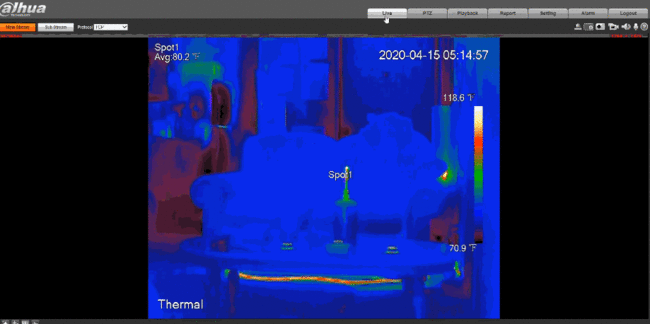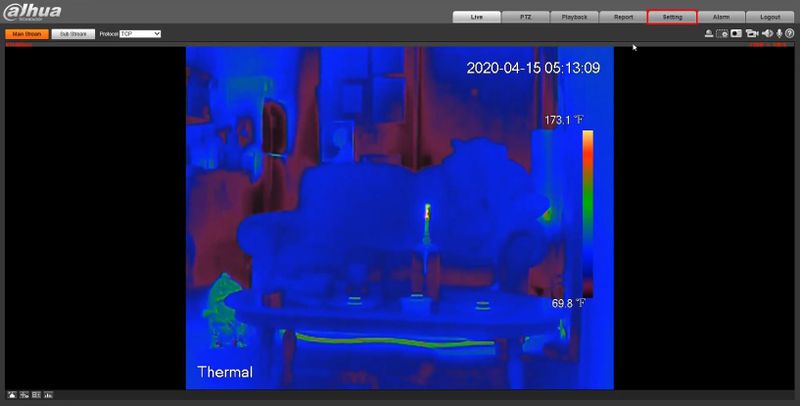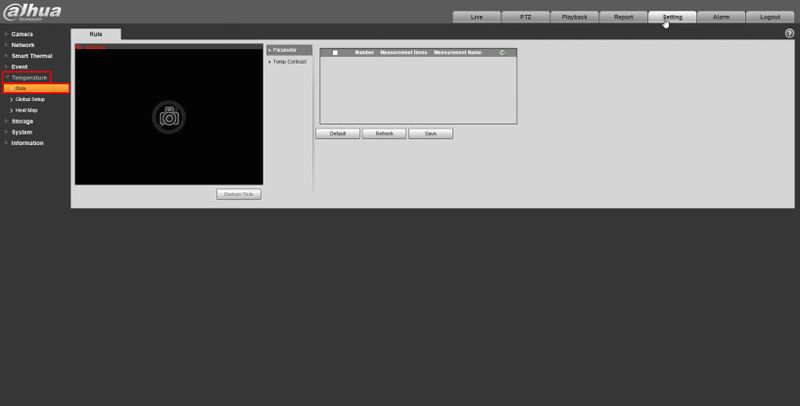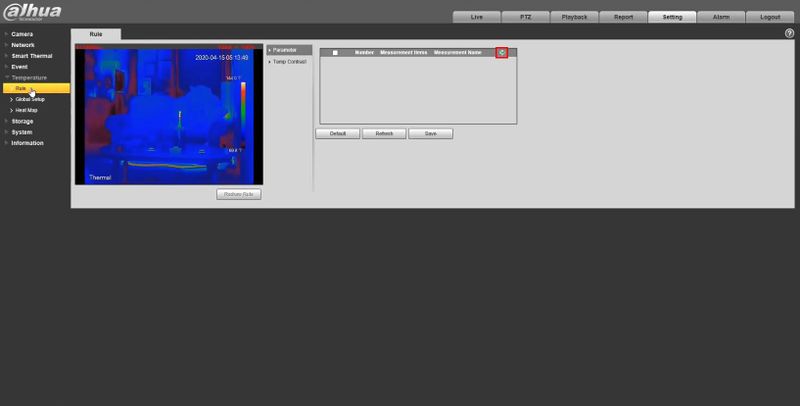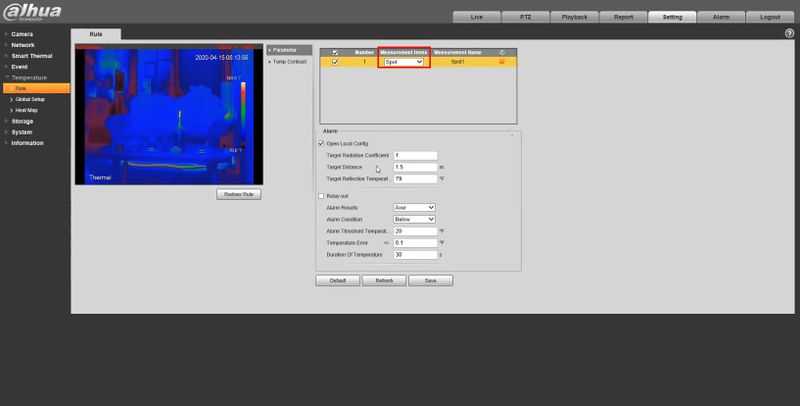Thermal/Temperature Alarm
Revision as of 23:34, 16 April 2020 by Marques.Phillips (talk | contribs) (→Device Specific Instructions)
Contents
Temperature Alarm
Description
Configure a Dahua Thermal Camera to trigger an alarm when a certain temperature is met
Temperature alarm triggered at WebUI:
Prerequisites
- Dahua device with Temperature function - DH-TPC-BF5400 used for guide
Video Instructions
Step by Step Instructions
1. Enter the IP of the device into a browser (default 192.168.1.108)
At the Web Login
Enter the Username and Password
Click Login
2. Click Setting
3. Click Temperature > Rule
4. Click the + to create a new Rule
Device Specific Instructions

|

|

|
|---|---|---|
| DH-TPC-BF3221-T | TPC-BF5421-T | NKB1000 |