Difference between revisions of "Main Page"
(→Other) |
|||
| (370 intermediate revisions by 8 users not shown) | |||
| Line 1: | Line 1: | ||
| − | + | __NOTOC__ | |
| − | + | {|style="border-style: solid; border-width: 5px; border-color: #FF0000 | |
| − | + | |style="padding: 5px"|'''NOTE: The last day to purchase Dahua products in the United States will be December 31, 2025. After this date, these products will no longer be available for sale or distribution within the U.S. All existing warranties will continue to be honored in accordance with standard warranty processes until their stated expiration dates.''' | |
| − | + | |} | |
| − | + | ||
| − | |||
| − | |||
| − | |||
| − | == | + | {| style="width: 95%;" |
| + | |[https://dahuawiki.com/Firmware_Update <ul class="fa-ul"> <li><i class="fas fa-cogs fa-2x" style="color:darkred;></i></li></ul>]||[[Firmware_Update|Firmware Update]] | ||
| + | |[https://dahuawiki.com/Sales <ul class="fa-ul"><li><i class="fas fa-balance-scale fa-2x" style="color:darkred;></i></li></ul>]||[[Sales|Product Selector]] | ||
| + | |[https://dahuawiki.com/Live_Demo <ul class="fa-ul"><li><i class="fas fa-bolt fa-2x" style="color:darkred;></i></li></ul>]||[[Live_Demo|Live Demo]] | ||
| + | |[https://dahuawiki.com/Support <ul class="fa-ul"><li><i class="fas fa-phone-square fa-2x" style="color:darkred;></i></li></ul>]||[[Support|Contact Us]] | ||
| + | |- | ||
| + | |} | ||
| − | + | ==How-to Videos== | |
| − | |||
| + | {| class="center" | ||
| + | |[[File:YouTube-icon-red-png.png|100px|link=https://www.youtube.com/@dahuawikiteamdahua9468/playlists]] | ||
| + | |} | ||
| + | ==How-to Instructions== | ||
| − | ; | + | <tabber> |
| − | [[ | + | Most Visited= |
| + | {| style="width: 100%;" | ||
| + | ! style="text-align:center;"|[[File:Acupick.jpg|100px|link=AcuPick]] | ||
| + | ! style="text-align:center;"|[[File:NVR421616PI.png|100px|link=NVR]] | ||
| + | ! style="text-align:center;"|[[File:DSS_Pro_V8_Logo.jpg|100px|link=DSS]] | ||
| + | ! style="text-align:center;"|[[File:N45EFNZ.png|100px|link=IPCamera]] | ||
| + | ! style="text-align:center;"|[[File:ITC413-PW4D-Z3.png|100px|link=Traffic]] | ||
| + | ! style="text-align:center;"|[[File:VTO4202F-P_two_three_module_image_web.png|100px|link=Video_Intercom]] | ||
| + | ! style="text-align:center;"|[[File:DH-ASC2204C-S.png|100px|link=Access_Control]] | ||
| + | |- | ||
| + | ! style="text-align:center;"|[[AcuPick|AcuPick]] | ||
| + | ! style="text-align:center;"|[[NVR|Network<br />Recorders]] | ||
| + | ! style="text-align:center;"|[[DSS|DSS]] | ||
| + | ! style="text-align:center;"|[[IPCamera|Network<br />Cameras]] | ||
| + | ! style="text-align:center;"|[[Traffic|License Plate<br />Recognition]] | ||
| + | ! style="text-align:center;"|[[Video_Intercom|Video<br />Intercom]] | ||
| + | ! style="text-align:center;"|[[Access_Control|Access<br />Control]] | ||
| + | |} | ||
| + | |-| | ||
| + | Recorders= | ||
| + | {| style="width: 100%;" | ||
| + | ! style="text-align:center;"|[[File:NVR_Red_New_Icon.png|link=NVR]] | ||
| + | ! style="text-align:center;"|[[File:HDCVI_Recorder_Red_New_Icon.png|link=HDCVIDVR]] | ||
| + | ! style="text-align:center;"|[[File:Software_Red_New_Icon.png|link=DSS]] | ||
| + | ! style="text-align:center;"|[[File:Storage_Red_New_Icon.png|link=EVS]] | ||
| + | |- | ||
| + | ! style="text-align:center;"|[[NVR|Network<br />Recorders]] | ||
| + | ! style="text-align:center;"|[[HDCVIDVR|HDCVI<br />Recorders]] | ||
| + | ! style="text-align:center;"|[[DSS|DSS]] | ||
| + | ! style="text-align:center;"|[[EVS|EVS]] | ||
| + | |} | ||
| + | |-| | ||
| + | Cameras= | ||
| + | {| style="width: 100%;" | ||
| + | ! style="text-align:center;"|[[File:Network_Camera_Red_New_Icon.png|link=IPCamera]] | ||
| + | ! style="text-align:center;"|[[File:HDCVI_Camera_Red_New_Icon.png|link=HDCVICamera]] | ||
| + | ! style="text-align:center;"|[[File:PTZ_Red_New_Icon.png|link=IPPTZ]] | ||
| + | ! style="text-align:center;"|[[File:EZ-IP_Red_New_Icon.png|link=LincX2PRO]] | ||
| + | ! style="text-align:center;"|[[File:Thermal_Red_New_Icon.png|link=Thermal]] | ||
| + | ! style="text-align:center;"|[[File:Transmission_Red_New_Icon.png|link=Traffic]] | ||
| + | |- | ||
| + | ! style="text-align:center;"|[[IPCamera|Network<br />Cameras]] | ||
| + | ! style="text-align:center;"|[[HDCVICamera|HDCVI<br />Camera]] | ||
| + | ! style="text-align:center;"|[[IPPTZ|PTZ<br />Cameras]] | ||
| + | ! style="text-align:center;"|[[LincX2PRO|LincX2PRO<br />Cameras]] | ||
| + | ! style="text-align:center;"|[[Thermal|Thermal<br />Cameras]] | ||
| + | ! style="text-align:center;"|[[License_Plate|License Plate<br />Recognition]] | ||
| + | |} | ||
| + | |-| | ||
| + | Other= | ||
| + | {| style="width: 100%;" | ||
| + | ! style="text-align:center;"|[[File:product_icon_Kits2.png|link=Kits]] | ||
| + | ! style="text-align:center;"|[[File:Video_Intercom_Red_New_Icon.png|link=Video_Intercom]] | ||
| + | ! style="text-align:center;"|[[File:Access_Control_Red_New_Icon.png|link=Access_Control]] | ||
| + | ! style="text-align:center;"|[[File:Solution_Red_Icon.png|60px|link=Solution_Delivery]] | ||
| + | ! style="text-align:center;"|[[File:Security_Screening_Red_New_Icon.png|link=Wireless_APs/Point_to_Point]] | ||
| + | ! style="text-align:center;"|[[File:Discontinued_Red_New_Icon.png|link=Other_Products]] | ||
| + | |- | ||
| + | ! style="text-align:center;"|[[Kits|Kits]] | ||
| + | ! style="text-align:center;"|[[Video_Intercom|Video<br />Intercom]] | ||
| + | ! style="text-align:center;"|[[Access_Control|Access<br />Control]] | ||
| + | ! style="text-align:center;"|[[Solution_Delivery|Solution<br />Delivery]] | ||
| + | ! style="text-align:center;"|[[Wireless_APs/Point_to_Point|Wireless<br />Transmission]] | ||
| + | ! style="text-align:center;"|[[Other_Products|Other<br />Products]] | ||
| + | |} | ||
| + | |-| | ||
| + | Links= | ||
| + | *[[3rd_Party|3rd Party Hardware and Software]] | ||
| + | *[[Mount_Guide|Accessory Mount Guide]] | ||
| + | *[[FAQ/P2P_Troubleshoot_Checklist|P2P Troubleshooting Checklist]] | ||
| + | *[[Compatibility_Chart|HD-CVI Compatibility Chart]] | ||
| + | *[[New_Products|New Products]] | ||
| + | *[[Discontinuation_of_DahuaDDNS_QuickDDNS|Notice of Discontinuation of DahuaDDNS & QuickDDNS]] | ||
| + | *[https://us.dahuasecurity.com/support/warranty-rma/ Warranty & RMA] | ||
| + | *[https://usallstar.dahuasecurity.com/ Dealer Portal] | ||
| + | |-| | ||
| + | </tabber> | ||
| + | ==Data Sheet, User Manual & Firmware== | ||
| + | {| style="width: 100%;" | ||
| + | ! style="text-align:center;"|[[File:NVR421616PI.png|100px|link=https://dahuawiki.com/Recorders]] | ||
| + | ! style="text-align:center;"|[[File:N53CG62.png|100px|link=https://dahuawiki.com/Cameras]] | ||
| + | ! style="text-align:center;"|[[File:TPC-BF5421-T_and_BB.png|150px|link=Temperature_Measurement_Solution]] | ||
| + | ! style="text-align:center;"|[[File:LincX2Pro_New.png|100px|link=LincX2PRO]] | ||
| + | ! style="text-align:center;"|[[File:DH-PFS4218-16GT2GF-240.png|100px|link=https://dahuawiki.com/Network_Switches]] | ||
| + | ! style="text-align:center;"|[[File:NKB5000-F.png|100px|link=https://dahuawiki.com/Other]] | ||
| + | |- | ||
| + | ! style="text-align:center;"|[https://dahuawiki.com/Recorders Recorders] | ||
| + | ! style="text-align:center;"|[https://dahuawiki.com/Cameras Cameras] | ||
| + | ! style="text-align:center;"|[[Temperature_Measurement_Solution|Thermal Measurement<br />Solution]] | ||
| + | ! style="text-align:center;"|[[LincX2PRO|Doorbell and Floodlight <br />LincX2PRO Series]] | ||
| + | ! style="text-align:center;"|[https://dahuawiki.com/Network_Switches Network Switches] | ||
| + | ! style="text-align:center;"|[https://dahuawiki.com/Other Other<br />Products] | ||
| + | |} | ||
| − | |||
| − | |||
| − | |||
| − | |||
| − | |||
| − | |||
| − | |||
| − | |||
| − | |||
| − | |||
| − | |||
| − | |||
| − | |||
| − | |||
| − | |||
| − | |||
| − | |||
| − | |||
| − | |||
| − | |||
==Software== | ==Software== | ||
| − | + | {{Template:Software_Main_Page}} | |
| − | |||
| − | |||
| − | |||
| − | |||
| − | |||
| − | |||
| − | {{ | ||
| − | |||
| − | |||
| − | |||
| − | = | + | {{DISPLAYTITLE:<span style="position: absolute; clip: rect(1px 1px 1px 1px); clip: rect(1px, 1px, 1px, 1px);">{{FULLPAGENAME}}</span>}} |
| − | |||
| − | |||
| − | |||
| − | |||
| − | |||
Latest revision as of 17:44, 11 December 2025
| NOTE: The last day to purchase Dahua products in the United States will be December 31, 2025. After this date, these products will no longer be available for sale or distribution within the U.S. All existing warranties will continue to be honored in accordance with standard warranty processes until their stated expiration dates. |
| Firmware Update | Product Selector | Live Demo | Contact Us |
How-to Videos
How-to Instructions
Data Sheet, User Manual & Firmware

|

|

|

|

|
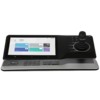
|
|---|---|---|---|---|---|
| Recorders | Cameras | Thermal Measurement Solution |
Doorbell and Floodlight LincX2PRO Series |
Network Switches | Other Products |
Software
| Application | Icon | Description | Download Link | Instructions | |
|---|---|---|---|---|---|
| DSS Express V8 | VMS Software | ||||
| SmartPSS Lite | VMS Software | ||||
| ConfigTool | Locate Dahua Devices on Network | ||||
| Smart Player | Playback and Conversion | ||||
| Disk Calculator | Calculate Disk Size | ||||





