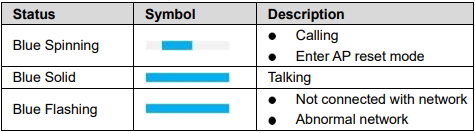Difference between revisions of "Doorbell/DB11"
(→IMOU Instructions) |
|||
| (51 intermediate revisions by 7 users not shown) | |||
| Line 1: | Line 1: | ||
==DHI-DB11== | ==DHI-DB11== | ||
| − | + | __NOTOC__ | |
| − | [[File: | + | {| class="wikitable" style="width: 100%;" |
| + | |+Model | ||
| + | |- | ||
| + | !|Specifications | ||
| + | !|Manual | ||
| + | !|Firmware | ||
| + | |- | ||
| + | |{{Template:DB11_Specification_Template}} | ||
| + | |<!--{{Template:DB11-Manual}}--> | ||
| + | |{{Template:DB11_Firmware}} | ||
| + | |- | ||
| + | |} | ||
| + | [[File:DB11 image WEB.png|right|400px]] | ||
| − | |||
| − | + | ===Application=== | |
| − | |||
| − | == | ||
| − | |||
| − | |||
| − | |||
| − | |||
| − | |||
| − | |||
| − | |||
| − | |||
| − | |||
| − | |||
{| class="wikitable" | {| class="wikitable" | ||
| − | !colspan="8" style="text-align:center; text:bold"| | + | !colspan="8" style="text-align:center; text:bold"|Mobile Application |
|- | |- | ||
| − | ! style="text-align:center; text:bold" | | + | ! style="text-align:center; text:bold" |DMSS |
| − | |[[File: | + | |[[File:DMSS_New_Icon.png|50px|link=https://dahuawiki.com/DMSS]] |
| − | |||
|View Live Feed and Playback via Mobile Device | |View Live Feed and Playback via Mobile Device | ||
| − | |[https://play.google.com/store/apps/details?id=com.mm.android. | + | |[https://play.google.com/store/apps/details?id=com.mm.android.DMSS&hl=en_US <ul class="fa-ul"> <li><i class="fab fa-android fa-2x" style="color:darkred;></i></li></ul>] |
| − | + | |[https://apps.apple.com/us/app/dmss/id1493268178 <ul class="fa-ul"> <li><i class="fab fa-apple fa-2x" style="color:darkred;></i></li></ul>] | |
| − | |||
| − | |||
| − | |||
| − | |||
| − | |[https:// | ||
|} | |} | ||
| + | |||
| + | ===Advanced Features & Functions List=== | ||
| + | ====Working==== | ||
| + | *WORKING-Motion Recording Push Notifications to Mobile App | ||
| + | *WORKING-Add DB11 to N42B2P | ||
| + | *WORKING-Add DB11 to NVR4216-16P-I | ||
| + | *WORKING-Substream and Mainstream | ||
| + | *WORKING-rtsp://IP:554/cam/realmonitor?channel=1&subtype=1 | ||
| + | |||
| + | ====Not Working==== | ||
| + | *NOT-PIR Recording from Dahua Recorders | ||
| + | *NOT-Calls to Dahua Recorders | ||
| + | *NOT-DB11 is not ONVIF Compliant | ||
| + | *NOT-Calls to SmartPSS | ||
| + | *NOT-Dahua Video Intercom Devices | ||
| + | *NOT-3rd Party VMS, Recorders, or Video Intercom devices | ||
===Instructions=== | ===Instructions=== | ||
====DB11 Specific Instructions==== | ====DB11 Specific Instructions==== | ||
*[[Doorbell/DB11/Initial_Setup|Initial Setup]] | *[[Doorbell/DB11/Initial_Setup|Initial Setup]] | ||
| − | |||
| − | |||
*[[Doorbell/DB11/Modify_Password|Modify Password]] | *[[Doorbell/DB11/Modify_Password|Modify Password]] | ||
*[[Doorbell/DB11/Share_Device_with_Another_Account|Share Device with Another Account]] | *[[Doorbell/DB11/Share_Device_with_Another_Account|Share Device with Another Account]] | ||
*[[Doorbell/DB11/Modify_PIR_Detection_Zone|Modify PIR Detection Zone]] | *[[Doorbell/DB11/Modify_PIR_Detection_Zone|Modify PIR Detection Zone]] | ||
| − | |||
*[[Doorbell/DB11/Factory_Reset|Factory Reset]] | *[[Doorbell/DB11/Factory_Reset|Factory Reset]] | ||
| − | + | *[[Doorbell/DB11/Add_DB11_To_Dahua_Recorder|Add DB11 To Dahua Recorder]] | |
| − | *[[ | + | *[[LincX2PRO/DB11_Physical_Install|DB11 Physical Install]] |
| + | *[[Doorbell/DB11/Locate_SDCard_DB11|Locate SD Card information]] | ||
| + | *[[Doorbell/DB11/Format_SDCard_DB11|Format SD Card information]] | ||
| + | |||
====Indicator Lights==== | ====Indicator Lights==== | ||
[[File:DB11_Indicator_Lights_Table.png]] | [[File:DB11_Indicator_Lights_Table.png]] | ||
| − | |||
| − | |||
| − | |||
| − | |||
| − | === | + | ==Product Images== |
| + | {| class="wikitable" | ||
| + | |- | ||
| + | |[[File:DB11_Productbox.jpg|Product Box|200px]] | ||
| + | |[[File:DB11 WITB Web.png |Box Contents|200px]] | ||
| + | |[[File:DB11_Reset.jpg|Reset Button|150px]] | ||
| + | |[[File:DB11_SDCard.jpg|SD-Card Slot|200px]] | ||
| + | |- | ||
| + | ! style="text-align:center;"|Product Box | ||
| + | ! style="text-align:center;"|Box Contents | ||
| + | ! style="text-align:center;"|Reset Button | ||
| + | ! style="text-align:center;"|SD-Card Slot | ||
| + | |} | ||
| + | |||
| + | {| class="wikitable" | ||
| + | |- | ||
| + | |[[File:DB11 Side Web.png|Front Panel|200px]] | ||
| + | |[[File:DB11 Rear Web.png |Back Panel|200px]] | ||
| + | |[[File:DB11_CAD.png|CAD|200px]] | ||
| + | |- | ||
| + | ! style="text-align:center;"|Front Panel | ||
| + | ! style="text-align:center;"|Back Panel | ||
| + | ! style="text-align:center;"|CAD | ||
| + | |} | ||
Latest revision as of 17:47, 10 August 2023
DHI-DB11
| Specifications | Manual | Firmware |
|---|---|---|
Build Date: 07-19-2022
|
Application
| Mobile Application | |||||||
|---|---|---|---|---|---|---|---|
| DMSS | View Live Feed and Playback via Mobile Device | ||||||
Advanced Features & Functions List
Working
- WORKING-Motion Recording Push Notifications to Mobile App
- WORKING-Add DB11 to N42B2P
- WORKING-Add DB11 to NVR4216-16P-I
- WORKING-Substream and Mainstream
- WORKING-rtsp://IP:554/cam/realmonitor?channel=1&subtype=1
Not Working
- NOT-PIR Recording from Dahua Recorders
- NOT-Calls to Dahua Recorders
- NOT-DB11 is not ONVIF Compliant
- NOT-Calls to SmartPSS
- NOT-Dahua Video Intercom Devices
- NOT-3rd Party VMS, Recorders, or Video Intercom devices
Instructions
DB11 Specific Instructions
- Initial Setup
- Modify Password
- Share Device with Another Account
- Modify PIR Detection Zone
- Factory Reset
- Add DB11 To Dahua Recorder
- DB11 Physical Install
- Locate SD Card information
- Format SD Card information
Indicator Lights
Product Images

|

|

|

|
| Product Box | Box Contents | Reset Button | SD-Card Slot |
|---|

|

|
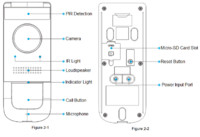
|
| Front Panel | Back Panel | CAD |
|---|