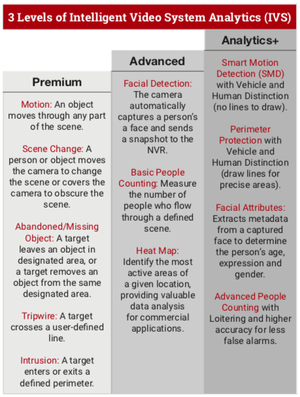Difference between revisions of "Record"
(→IVS Recording) |
|||
| (7 intermediate revisions by 3 users not shown) | |||
| Line 100: | Line 100: | ||
!|Smart Motion Detection (SMD) | !|Smart Motion Detection (SMD) | ||
|[https://dahuawiki.com/SMD/Smart_Motion_Detection <ul class="fa-ul"> <li><i class="fas fa-street-view fa-3x" style="color:darkred;></i></li></ul>] | |[https://dahuawiki.com/SMD/Smart_Motion_Detection <ul class="fa-ul"> <li><i class="fas fa-street-view fa-3x" style="color:darkred;></i></li></ul>] | ||
| − | | | + | |Smart Motion Detection (SMD) uses an advanced algorithm to differentiate human and vehicular shapes within a scene and send alarms only when a person or vehicle is detected. |
|[https://dahuawiki.com/SMD/Smart_Motion_Detection <ul class="fa-ul"> <li><i class="fas fa-file fa-3x" style="color:darkred;></i></li></ul>] | |[https://dahuawiki.com/SMD/Smart_Motion_Detection <ul class="fa-ul"> <li><i class="fas fa-file fa-3x" style="color:darkred;></i></li></ul>] | ||
|- | |- | ||
!|PTZ Preset Trigger from Fixed Camera | !|PTZ Preset Trigger from Fixed Camera | ||
|[https://dahuawiki.com/PTZ_Activation_Setup <ul class="fa-ul"> <li><i class="fas fa-link fa-3x" style="color:darkred;></i></li></ul>] | |[https://dahuawiki.com/PTZ_Activation_Setup <ul class="fa-ul"> <li><i class="fas fa-link fa-3x" style="color:darkred;></i></li></ul>] | ||
| − | | | + | |Use a fixed camera to trigger a NVR to move a PTZ to a preset based on an event |
|[https://dahuawiki.com/PTZ_Activation_Setup <ul class="fa-ul"> <li><i class="fas fa-file fa-3x" style="color:darkred;></i></li></ul>] | |[https://dahuawiki.com/PTZ_Activation_Setup <ul class="fa-ul"> <li><i class="fas fa-file fa-3x" style="color:darkred;></i></li></ul>] | ||
|- | |- | ||
| Line 112: | Line 112: | ||
|This article will show you how to setup the Event Alarm Link feature in SmartPSS | |This article will show you how to setup the Event Alarm Link feature in SmartPSS | ||
|[https://dahuawiki.com/SmartPSS/How_To_Setup_Event_Alarm_Link <ul class="fa-ul"> <li><i class="fas fa-file fa-3x" style="color:darkred;></i></li></ul>] | |[https://dahuawiki.com/SmartPSS/How_To_Setup_Event_Alarm_Link <ul class="fa-ul"> <li><i class="fas fa-file fa-3x" style="color:darkred;></i></li></ul>] | ||
| + | |- | ||
| + | !|FTP Recording | ||
| + | ! style="text-align:center;"|[[File:filezilalogo.png|30px|]] | ||
| + | |This article will show you how to setup FTP Recording | ||
| + | |[https://dahuawiki.com/Record/Basic/Advanced/FTP <ul class="fa-ul"> <li><i class="fas fa-file fa-3x" style="color:darkred;></i></li></ul>] | ||
| + | |- | ||
| + | !|RAID | ||
| + | |[https://dahuawiki.com/RAID <ul class="fa-ul"> <li><i class="far fa-hdd fa-3x" style="color:darkred;></i></li></ul>] | ||
| + | |This article will show you how to setup a RAID array | ||
| + | |[https://dahuawiki.com/RAID <ul class="fa-ul"> <li><i class="fas fa-file fa-3x" style="color:darkred;></i></li></ul>] | ||
|} | |} | ||
==IVS Recording== | ==IVS Recording== | ||
| − | [[file: | + | [[file:Analytics_Plus_Infograph_Edit.png|thumb|Analytics+ and IVS Infograph]] |
{| class="wikitable" | {| class="wikitable" | ||
!|Name | !|Name | ||
| Line 170: | Line 180: | ||
|Face detection is to detect if there is any human face appearing in the video, and capture the face then send it to the NVR for analysis and processing, it can activate snapshot, record and alarm. | |Face detection is to detect if there is any human face appearing in the video, and capture the face then send it to the NVR for analysis and processing, it can activate snapshot, record and alarm. | ||
|[https://dahuawiki.com/IVS:Face_Detection <ul class="fa-ul"> <li><i class="fas fa-file fa-3x" style="color:darkred;></i></li></ul>] | |[https://dahuawiki.com/IVS:Face_Detection <ul class="fa-ul"> <li><i class="fas fa-file fa-3x" style="color:darkred;></i></li></ul>] | ||
| − | |||
| − | |||
| − | |||
| − | |||
| − | |||
| − | |||
|- | |- | ||
!|People Counting | !|People Counting | ||
Latest revision as of 20:28, 6 July 2023
Contents
Recording
Record Schedule
- Green stands for General record.
- Yellow stands for MD record.
- Red stands for alarm record.
- Blue stands for intelligent record.
- Orange stands for MD&Alarm record.
- Purple stands for POS record.
Glossary
- Anti-dither - How many alarm events can occur in the designated time (in seconds)
Period of time the alarm signal lasts (in seconds). This time does not include latch time. During the alarm process, the alarm signal can begin anti-dither time if the system detects the local alarm again. The screen prompt, alarm upload, email and etc. will not be activated.
Example of anti-dither
For example, if you set the anti-dither time as 10 seconds, each activation will last 10 seconds. During the process, if the system detects another local alarm signal at the 5th second, the buzzer,tour, PTZ activation, snapshot, and record channel will begin another 10s while the screen prompt, alarm upload, and email will not be activated again. After 10s if the system detects another alarm signal, it can generate an alarm since the anti-dither time is out
- Latch - Delay (in seconds) before the system begins detecting for the same alarm/event
- Show Message - The system will display a message at the local monitor
- Post-Record - Delay recording for a specified time after the alarm ends
- Tour - When an alarm occurs, the NVR local interface displays the tour image of the selected channels
- Picture Storage - When an alarm occurs, the NVR device triggers snapshot for the selected channel
- Buzzer - NVR will trigger internal buzzer when alarm occurs
Basic Recording