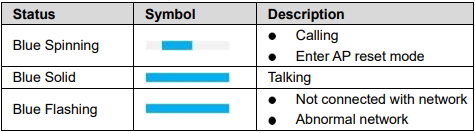Difference between revisions of "Doorbell/DB11"
(→Specifications) |
(→Product Images) |
||
| Line 80: | Line 80: | ||
|[[File:DB11_Productbox.jpg|Product Box|200px]] | |[[File:DB11_Productbox.jpg|Product Box|200px]] | ||
|[[File:DB11 WITB Web.png |Box Contents|200px]] | |[[File:DB11 WITB Web.png |Box Contents|200px]] | ||
| − | |[[File:DB11_Reset.jpg|Reset Button| | + | |[[File:DB11_Reset.jpg|Reset Button|150px]] |
|[[File:DB11_SDCard.jpg|SD-Card Slot|200px]] | |[[File:DB11_SDCard.jpg|SD-Card Slot|200px]] | ||
|[[File:DB11 Side Web.png|Front Panel|200px]] | |[[File:DB11 Side Web.png|Front Panel|200px]] | ||
Revision as of 18:19, 2 October 2020
DHI-DB11
| Specifications | Quick Start Guide | Manual | Firmware |
|---|---|---|---|
Build Date: 07-19-2022
|
Features
- No WebUI
- 1/2.7-in. 2 MP Progressive-scan CMOS Sensor
- 2.4 GHz, IEEE802.11b/g/n, 100 m (328 ft) Open Field WiFi
- H.264 Video Compression
- 2 MP at 20 fps Maximum Resolution; 1.9 mm Fixed Lens
- Built-in Microphone and Speaker for Real-time Communication
- PIR Detection
- Maximum IR LED Length 5 m (16.50 ft)
- Five-year Warranty*
Applications
| Android Software | |||||||
|---|---|---|---|---|---|---|---|
| gDMSS Plus | Android Phone | View Live Feed and Playback via Mobile Device | |||||
| iDMSS Plus | iOS Phone | View Live Feed and Playback via iPhone | |||||
Advanced Features & Functions List
Working
- WORKING-Motion Recording Push Notifications to Mobile App
- WORKING-Add DB11 to N42B2P
- WORKING-Add DB11 to NVR4216-16P-I
- WORKING-Substream and Mainstream
- WORKING-rtsp://IP:554/cam/realmonitor?channel=1&subtype=1
Not Working
- NOT-PIR Recording from Dahua Recorder-N42B2P, NVR4216-16P-I, N52B3P4
- NOT-Calls to NVR on N42B2P, NVR4216-16P-I, N52B3P4
- NOT-DB11 is not ONVIF Compliant
- NOT-Calls to SmartPSS
- NOT-Dahua Video Intercom Devices
- NOT-3rd Party VMS, Recorders, or Video Intercom devices
Instructions
DB11 Specific Instructions
- Initial Setup
- Modify Password
- Share Device with Another Account
- Modify PIR Detection Zone
- Factory Reset
- Add DB11 To Dahua Recorder
- DB11 Physical Install
- Locate SD Card information
- Format SD Card information
Indicator Lights
Product Images

|

|

|

|

|

|
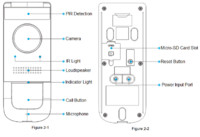
|
| Product Box | Box Contents | Reset Button | SD-Card Slot | Front Panel | Back Panel | CAD |
|---|
Specifications