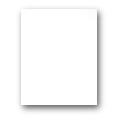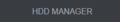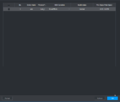-
==HDD Backup Redundant==
...the video below or use the step by step instructions to setup a Redundant HDD which will keep a copy of the primary drive.
791 bytes (105 words) - 19:11, 11 August 2016
-
* HDD is broken.
* HDD ribbon is damaged.
1 KB (177 words) - 19:04, 17 August 2016
-
==How to install HDD==
The following HDD(Harddrive disk) installation is based on the following NVR series:
991 bytes (156 words) - 19:18, 1 July 2016
-
==How to Format HDD==
Formatting HDD empties up all spaces on the HDD for recordings.
800 bytes (108 words) - 00:13, 4 November 2020
-
==Internal HDD vs. USB HDD==
'''Internal HDD'''
1 KB (247 words) - 23:37, 25 May 2016
-
0 bytes (0 words) - 23:08, 29 August 2017
-
0 bytes (0 words) - 20:09, 25 January 2018
-
*Supports 2.5-inch HDD and SSD Drives
392 bytes (54 words) - 21:03, 8 December 2022
-
0 bytes (0 words) - 17:37, 22 October 2018
-
463 bytes (57 words) - 19:28, 15 July 2019
-
==New GUI - How to Format HDD on Recorder==
Formatting HDD(s) within the recorder via web gui.
540 bytes (78 words) - 17:06, 22 January 2024
-
==S.M.A.R.T. HDD Status==
This article will show you how to use the S.M.A.R.T. HDD Status feature on a Dahua recorder
899 bytes (156 words) - 17:06, 22 January 2024
-
|Format HDD
|[[New GUI/Format HDD|How To Format HDD]]
31 KB (4,376 words) - 19:58, 24 August 2023
-
* Disconnect HDD and boot NVR. If NVR boots without HDD, then HDD has failed or is not compatible.
* Disconnect HDD and boot NVR. If NVR boots without HDD, then HDD has failed or is not compatible.
3 KB (515 words) - 19:16, 29 September 2015
-
...ty that isn't authorized at your home, business or building. It also saves HDD space when set to motion recording only.
* HDD installed on Recording Device
9 KB (1,386 words) - 22:27, 14 October 2020
-
|Format HDD
|[[NVR/Basic_Setup/Format_HDD|How to Format HDD]]
2 KB (373 words) - 23:39, 2 January 2018
-
!colspan="2"|HDD
|colspan="5"|[[Troubleshoot/Internal_vs_External_HDD|Internal HDD vs. USB HDD]]
3 KB (411 words) - 17:06, 11 October 2017
-
!Redundant HDD
|colspan="5"|[[Backup/Backup_Redundant_HDD| Redundant HDD Setup]]
1,020 bytes (136 words) - 16:13, 9 May 2017
-
==HDD Backup Redundant==
...the video below or use the step by step instructions to setup a Redundant HDD which will keep a copy of the primary drive.
791 bytes (105 words) - 19:11, 11 August 2016
-
* Disconnect HDD and boot system. If system boots without HDD, then HDD has failed or is not compatible.
*If HDD malfunction or something wrong with HDD ribbon then replace HDD or Ribbon.
861 bytes (134 words) - 02:39, 17 August 2016
-
* Disconnect HDD and boot NVR. If NVR boots without HDD, then HDD has failed or is not compatible.
2. If HDD malfunction or something wrong with the ribbon, then replace the HDD or the ribbon.
743 bytes (116 words) - 02:34, 17 August 2016
-
* Check that HDD is detected by NVR.
* If HDD ribbon is damaged then replace ribbon or HDD.
921 bytes (133 words) - 18:04, 17 August 2016
-
* HDD is broken.
* HDD ribbon is damaged.
1 KB (177 words) - 19:04, 17 August 2016
-
3. If HDD data ribbon error then replace ribbon.
4. If HDD malfunction then replace HDD.
591 bytes (83 words) - 03:02, 17 August 2016
-
|HDD malfunction or something wrong with HDD ribbon.
|HDD malfunction or something wrong wit the ribbon.
10 KB (1,564 words) - 20:39, 7 December 2022
-
...left:0.075in;padding-right:0.075in;"| # Open top cover and then remove the HDD bracket
...padding-left:0.075in;padding-right:0.075in;"| # Take off the bottom of the HDD bracket and CD-ROM bracket.
3 KB (371 words) - 18:03, 15 August 2016
-
4. Important:Please turn off the power before you replace the HDD.
...and. Please use HDD of 7200rpm or higher. Usually we do not recommend a PC HDD.
4 KB (647 words) - 19:44, 15 August 2016
-
There are two options: stop recording or overwrite the previous files when HDD is full.
* Stop: Current working HDD is overwriting or current HDD is full, it will stop record.
1 KB (159 words) - 22:56, 11 August 2016
-
| valign="top" bgcolor="#ffffff" width="127"|Internal HDD
| colspan="6" bgcolor="#ffffff" width="488"|NVR: 60W(without HDD)
8 KB (972 words) - 20:09, 8 February 2016
-
* Support 1 SATA HDD up to 4TB, 2 USB2.0
| valign="top" bgcolor="#ffffff" width="127"|Internal HDD
6 KB (806 words) - 23:48, 29 March 2016
-
| valign="top" bgcolor="#ffffff" width="151"|Internal HDD
| colspan="3" bgcolor="#ffffff" width="450"|NVR: 10W (without HDD)
6 KB (731 words) - 22:15, 9 March 2016
-
| valign="top" bgcolor="#ffffff" width="141"|Internal HDD
| colspan="2" bgcolor="#ffffff" width="483"|10W (without HDD)
6 KB (743 words) - 22:15, 9 March 2016