DSS Windows/Express/Update Firmware
Contents
Description
Prerequisites
Firmware Downloads
Software
| Models | Description | Specifications | ActiveMQ Repair Patch |
|---|---|---|---|

|
DSS Express V8 (Latest Version) Pay-as-you-go Security Software for SMB |
Universal DSSV8 Patch for ActiveMQ | |

|
DSS Pro V8 (Latest Version) High Available Security Software for Enterprise |
||

|
DSS Express V7 Easy-to-Use and Reliable Dahua VMS |
||
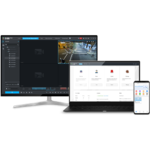
|
DSS Pro V7 Comprehensive and Expandable Dahua VMS |
Hardware
BEWARE: Upgrading from V7 to V8 will reduce the channel limitation. DSS7016 2000 channels to 1000 channels and DSS4004 500 channels to 256 channels
Before you update to V8.4, please review the following:
The new version does not support access control devices of first generation protocol.
1. If you need to continue using them, do not update to the new version.
2. If an access control device of first generation protocol was already added, it will be automatically deleted after update.
| Models | Image | Firmware V7 | V7 Patch Files | Firmware V8.0.2 (your DSS must be on latest V7 to upgrade to this version) |
Firmware V8.1 (your DSS must be on v8.0.2 or 8.0.4 to upgrade to this version) |
Firmware V8.2 (your DSS must be on v8.1 to upgrade to this version) |
Frimware V8.4 (your DSS must be on v8.2 to upgrade to this version) | ||
|---|---|---|---|---|---|---|---|---|---|
| DHI-DSS7016DR-S2 | Build Date: 01-27-2024
| ||||||||
| DHI-DSS4004-S2 | 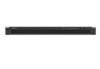
|
Build Date: 01-27-2024
| |||||||
| DSSV7 Patch for ActiveMQ | DSSV8 Patch for ActiveMQ | ||||||||
Video Instructions
Step by Step Instructions
Firmware Download and Preparations
1. Download the firmware for your device in the above links.
2. Downloaded file will be in *.tar.gz, and will need to be extracted using 7Zip or WinRAR. Right-Click on the file and select, "Extract here"
3. Once the file is extracted there will be a new file in the folder using a *.tar format. Locate that file, right-click, and select, "Extract here"
4. A folder will be created, inside that folder is a *.BIN file. This is the file used to update the DSS Express Server.
ConfigTool Download
1. Go to the config web page of your DSS Express Server. Example: https://192.168.2.113/config/
2. Click, "Download Config Tool"
3. This will download a *.ZIP file. Locate that file, and extract its contents.
4. This will extract several files including, "ConfigTool.exe" locate the file and double click on it to launch ConfigTool.
Update Firmware
1. Click, "Login"
2. Input your DSS Express's server IP, User Name, and Password.
3. Click, "Login"
4. Click, "Open"
5. Locate the BIN file you extracted earlier.
6. Click, "Open"
7. Click, "Upgrade" to being the firmware update.
8. System will being the firmware update process. Once complete the system will reboot, and then will be accessible over the network.