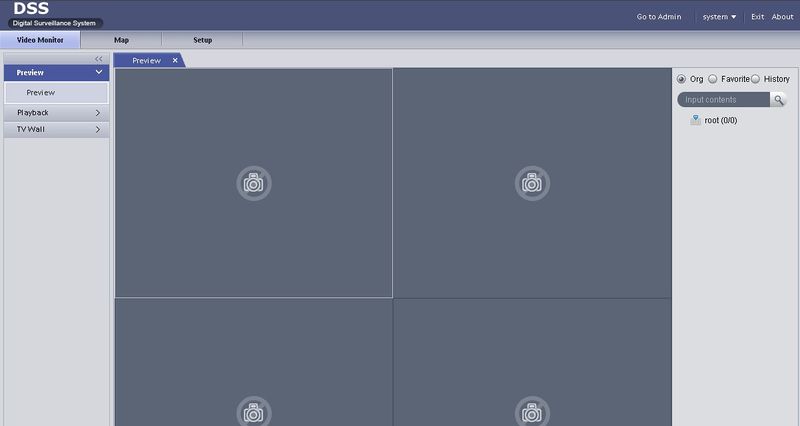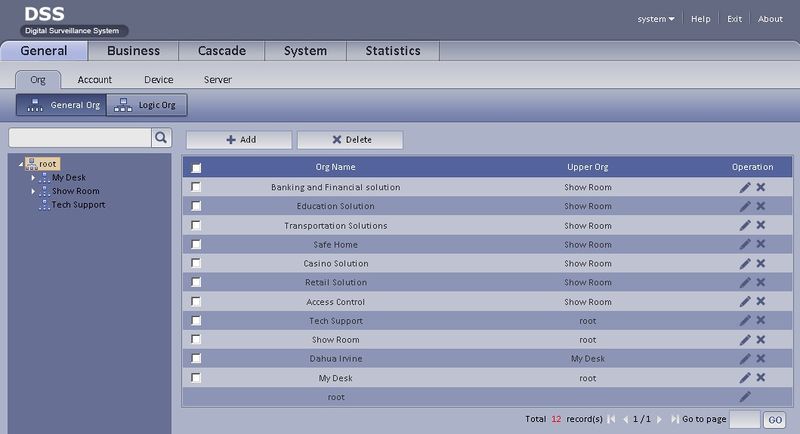Difference between revisions of "DSS"
(→How To) |
|||
| Line 46: | Line 46: | ||
*Operator Portal: http://<IP Address>/portal/home_home.action#file:webapps-conf/portal/jdbc.properties | *Operator Portal: http://<IP Address>/portal/home_home.action#file:webapps-conf/portal/jdbc.properties | ||
====How To==== | ====How To==== | ||
| + | =====Initial Setup===== | ||
*[[DSSDemo|DSS Demo]] | *[[DSSDemo|DSS Demo]] | ||
*[[CMS/DSS/DSS_Client_Download_and_Install|How to Download and Install DSS Client]] | *[[CMS/DSS/DSS_Client_Download_and_Install|How to Download and Install DSS Client]] | ||
| Line 51: | Line 52: | ||
*[[CMS/DSS/Login_as_Admin_Browser|How to Login as an Admin via Browser]] | *[[CMS/DSS/Login_as_Admin_Browser|How to Login as an Admin via Browser]] | ||
*[[CMS/DSS/Setup_Date_and_Time|How to Setup Date and Time]] | *[[CMS/DSS/Setup_Date_and_Time|How to Setup Date and Time]] | ||
| + | *[[CMS/DSS/Setup_Map|How to Setup Map]] | ||
| + | *[[CMS/DSS/Setup_TV_Wall|How to Setup TV Wall]] | ||
| + | =====Account Management===== | ||
*[[CMS/DSS/Add_New_Group|How to Add New Group]] | *[[CMS/DSS/Add_New_Group|How to Add New Group]] | ||
| − | |||
| − | |||
| − | |||
| − | |||
*[[CMS/DSS/Add_Account_Role|How to Add an Account Role]] | *[[CMS/DSS/Add_Account_Role|How to Add an Account Role]] | ||
*[[CMS/DSS/Add_New_User|How to Add New User]] | *[[CMS/DSS/Add_New_User|How to Add New User]] | ||
| + | =====Recording===== | ||
*[[CMS/DSS/Configure_Record_Schedule|How to Configure Record Schedule]] | *[[CMS/DSS/Configure_Record_Schedule|How to Configure Record Schedule]] | ||
| − | + | =====Add Devices===== | |
| − | |||
*[[CMS/DSS/Add_Dahua_NVR_or_DVR|How to Add Dahua DVR or NVR]] | *[[CMS/DSS/Add_Dahua_NVR_or_DVR|How to Add Dahua DVR or NVR]] | ||
| − | *[[CMS/DSS/ | + | *[[CMS/DSS/Add_Dahua_IP_Camera|How to Add Dahua IP Camera]] |
| + | *[[CMS/DSS/Add_Dahua_Video_Wall|How to Add Dahua Video Wall]] | ||
| + | *[[CMS/DSS/Add_Alarm_Host|How to Add Alarm Host]] | ||
| + | *[[CMS/DSS/Add_IVS_Host|How to Add IVS Host]] | ||
| + | *[[CMS/DSS/Add_Encoder|How to Add an Encoder]] | ||
| + | *[[CMS/DSS/Add_Decoder|How to Add a Decoder]] | ||
| + | *[[CMS/DSS/Add_Matrix|How to Add a Matrix]] | ||
=====Mobile===== | =====Mobile===== | ||
*[[CMS/DSS/Mobile_Client_Install_gDSS|How to Install gDSS]] | *[[CMS/DSS/Mobile_Client_Install_gDSS|How to Install gDSS]] | ||
Revision as of 17:36, 21 March 2016
Contents
DSS
Information
DSS Family
- DSS-B:Apply to basic video surveillance system, like shops, factory .Including monitoring, playback, Intelligent.
- DSS-M:In addition to the basic functions ,such as real-time monitoring, playback , E-map. DSSM also enhances its user-experience on the operation of GPS positioning, electric-Fence, track of vehicle, various reports and etc.
- DSS-T:Apply to Intelligence Transportation System, Support Red Light Enforcement , ANPR, Radar Speed Enforcement and etc.
- DSS-H:Apply to intelligent building, like Plaza, Shopping Mall, Hotels, parking lot. including video surveillance, access control, alarm, video intercom and intelligent parking lot together.
Default Credentials Information
Default Config Portal Default Credentials:
User: admin
Password: 123456
Default Admin Portal Default Credentials:
User: system
Password: 123456
Default Port Information
- Port 9000: CMS-Manage other server registration and signal deployment
- Port 9200: DMS-Responsible to login front encoder, receive alarm, forward alarm, send alarm and send calibration command
- Port 9100: MTS-Responsible to get A/V stream from front device and forward to SS, client and decoding device.
- Port 9320: SS-Responsible for record storage and record search and playback
- Port 9500: ARS-Responsible to auto register device listening, login and get and 9500 forward stream to MTS
- Port 9700: ASC-Responsible to resolve alarm scheme into ADS and some APP
- Port 9600: ADS-Response to send alarm info to different objects according to different schemes
- Port 9800: ADP-Responsible for cascading of alarm business
- Port 9900: VQDS-Perform video quality diagnosis, currently diagnosis options on 7016 are:video loss, high brightness, low brightness, contrast, definition, color shift
- Port 9400: PES-Responsible to manage MCD
Terminology
- MCD: Responsible for alarm host, access control and environment device input and alarm receiving and forwarding
- PCPS: Responsible for Hikvision, onvif device login and to get and forward stream to MTS
- MGW: Responsible to send MTS address to decoding device
- VMS: Responsible to login decoding device and send video wall task to decoding device
URL Explanation
- General HTTP Portal: http://<IP Address>
- System Configuration Portal: http://<IP Address>/config
- Operator Portal: http://<IP Address>/portal/home_home.action#file:webapps-conf/portal/jdbc.properties
How To
Initial Setup
- DSS Demo
- How to Download and Install DSS Client
- How to Login as an Operator via Browser
- How to Login as an Admin via Browser
- How to Setup Date and Time
- How to Setup Map
- How to Setup TV Wall
Account Management
Recording
Add Devices
- How to Add Dahua DVR or NVR
- How to Add Dahua IP Camera
- How to Add Dahua Video Wall
- How to Add Alarm Host
- How to Add IVS Host
- How to Add an Encoder
- How to Add a Decoder
- How to Add a Matrix