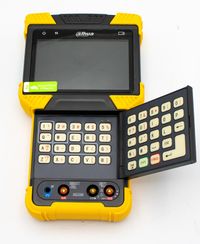|
|
| (23 intermediate revisions by 6 users not shown) |
| Line 1: |
Line 1: |
| − | ==PFM900== | + | =PFM900= |
| | + | __NOTOC__ |
| | + | ==EOL: Recommended replacement [[Accessories/Other/PFM900_E|DH-PFM900-E]]== |
| | + | {| class="wikitable" style="width: 100%;" |
| | + | |+PFM900 |
| | + | |- |
| | + | !|Specifications |
| | + | !|Manual |
| | + | |- |
| | + | |<!--{{Template:PFM900_Specification_Template}}--> |
| | + | |<!--{{Template:PFM900_Manual_Template}}--> |
| | + | |- |
| | + | |} |
| | [[file:PFM900.jpg|right|400px]] | | [[file:PFM900.jpg|right|400px]] |
| − | [https://www.odrive.com/s/897dbf98-a899-415d-a9ad-b5c72be42c80-56c786a9 Click Here for PDF Manual]
| |
| − | ===Features===
| |
| − | * 4” IPS screen and QWERTY flip keyboard with 45keys
| |
| − | * Support IP configuration via Onvif protocol
| |
| − | * Support HDCVI/ Analog self-adaptive access
| |
| − | * Support 8x digital zoom
| |
| − | * Support audio and RS485 control
| |
| − | * TDR cable detection and network connection test
| |
| − | * Video screen shot, video recording and playback
| |
| − | * Support POE/ DC12V longer power supply
| |
| − | * Dual LED flashlight
| |
| | | | |
| | ===How To=== | | ===How To=== |
| − | *[[PFM900_How_To_Test_Video_In|How to Test Video In with PFM900]]
| + | |
| | + | |
| | *[[PFM900_How_To_Test_Record_and_Playback|How to Test Record and Playback with PFM900]] | | *[[PFM900_How_To_Test_Record_and_Playback|How to Test Record and Playback with PFM900]] |
| − | *[[PFM900_How_To_Test_ONVIF|How to Test ONVIF with PFM900]] | + | *[[PFM900_To_IP_Camera_Video_Test|How to Test ONVIF with PFM900]] |
| | *[[PFM900_How_To_Test_POE|How to Test POE with PFM900]] | | *[[PFM900_How_To_Test_POE|How to Test POE with PFM900]] |
| | *[[PFM900_How_To_Test_Cable|How to Test CAT5 Cable and Determine Cable Length with PFM900]] | | *[[PFM900_How_To_Test_Cable|How to Test CAT5 Cable and Determine Cable Length with PFM900]] |
| | *[[PFM900_How_To_Test_Audio|How to Test Audio with PFM900]] | | *[[PFM900_How_To_Test_Audio|How to Test Audio with PFM900]] |
| − | *[[PFM900_How_To_Test_PTZ|How to Test PTZ with PFM900]] | + | *[[PFM900_How_to_Test_PTZ|How to Test PTZ with PFM900]] |
| | *[[PFM900_How_To_Scan_Network|How to Scan Network with PFM900]] | | *[[PFM900_How_To_Scan_Network|How to Scan Network with PFM900]] |
| | *[[PFM900_How_To_Charge_The_Battery|How to Charge the PFM900]] | | *[[PFM900_How_To_Charge_The_Battery|How to Charge the PFM900]] |
| | | | |
| − | ===Specifications===
| + | *[[PFM900_To_IP_Camera_Video_Test|PFM900 to IP Camera (and PoE) Video Test]] |
| | + | *[[PFM900_To_HDCVI_Or_Analog_Camera_Video_Test|PFM900 to IP HDCVI or Analog Camera Video Test]] |
| | + | *[[PFM900_Change_HDCVI_Camera_To_Analog|How to Change an HDCVI Camera to Analog]] |
| | | | |
| − | {|class="wikitable" border="0" width="100%" cellspacing="1" cellpadding="0" bgcolor="#dcdcdc" | + | ==Product Images== |
| | + | {| class="wikitable" |
| | |- | | |- |
| − | | valign="top" nowrap="nowrap" bgcolor="#f5f5f5" width="208"|'''Model''' | + | |[[File:PFM900_Productbox.jpg|Product Box|200px]] |
| − | | valign="top" bgcolor="#f5f5f5" width="397"|'''DH-PFM900'''
| + | |[[File:PFM900_BoxContents.jpg|Box Contents|200px]] |
| − | |-
| + | |[[File:PFM900_Front.jpg|Front|200px]] |
| − | | colspan="2" valign="top" nowrap="nowrap" bgcolor="#f5f5f5" width="605"|'''Physical Port'''
| + | |[[File:PFM900_Top.jpg|Top|200px]] |
| − | |-
| + | |[[File:PFM900_Left.jpg|Left|200px]] |
| − | | nowrap="nowrap" bgcolor="#ffffff" width="208"|Network Port
| + | |[[File:PFM900_Right.jpg|Right|200px]] |
| − | | bgcolor="#ffffff" width="397"|2*10/100/1000M RJ45 port, support switch mode | + | |
| − | |- | |
| − | | nowrap="nowrap" bgcolor="#ffffff" width="208"|Function Port
| |
| − | | bgcolor="#ffffff" width="397"|2*BNC port (Video IN and Video OUT), 1*RS485, 1*Audio In, 1*USB, 1*Reset
| |
| − | |-
| |
| − | | colspan="2" valign="top" nowrap="nowrap" bgcolor="#f5f5f5" width="605"|'''IPC Test'''
| |
| − | |-
| |
| − | | nowrap="nowrap" bgcolor="#ffffff" width="208"|Protocol
| |
| − | | bgcolor="#ffffff" width="397"|ONVIF 2.4.1, RTSP, RTP
| |
| − | |-
| |
| − | | nowrap="nowrap" bgcolor="#ffffff" width="208"|Ethernet Test
| |
| − | | bgcolor="#ffffff" width="397"|10/100/1000M Ethernet link test, loop detect, Ethernet traffic flow monitor, link quality test
| |
| − | |-
| |
| − | | nowrap="nowrap" bgcolor="#ffffff" width="208"|IP Configuration
| |
| − | | bgcolor="#ffffff" width="397"|static IP/ DHCP client/ DHCP server
| |
| − | |-
| |
| − | | nowrap="nowrap" bgcolor="#ffffff" width="208"|IPC Test
| |
| − | | bgcolor="#ffffff" width="397"|Discover camera, real time video, camera configuration, PTZ control, audio test, full screen preview and 8x digital zoom, snapshot, record video(recording original data stream)
| |
| − | |-
| |
| − | | colspan="2" valign="top" nowrap="nowrap" bgcolor="#f5f5f5" width="605"|'''HDCVI & ''''''Analog Test'''
| |
| − | |-
| |
| − | | nowrap="nowrap" bgcolor="#ffffff" width="208"|Format
| |
| − | | bgcolor="#ffffff" width="397"|NTSC, PAL
| |
| − | |-
| |
| − | | nowrap="nowrap" bgcolor="#ffffff" width="208"|Resolution | |
| − | | bgcolor="#ffffff" width="397"|D1, 720P, 1080P | |
| − | |-
| |
| − | | nowrap="nowrap" bgcolor="#ffffff" width="208"|Signal Level
| |
| − | | bgcolor="#ffffff" width="397"|1Vpp
| |
| − | |-
| |
| − | | nowrap="nowrap" bgcolor="#ffffff" width="208"|Camera Test
| |
| − | | bgcolor="#ffffff" width="397"|Real time video, PTZ control, audio test, full screen preview and 8x digital zoom, snapshot, record video(H.264)
| |
| − | |-
| |
| − | | nowrap="nowrap" bgcolor="#ffffff" width="208"|HDCVI OSD
| |
| − | | bgcolor="#ffffff" width="397"|Camera configuration
| |
| − | |-
| |
| − | | colspan="2" nowrap="nowrap" bgcolor="#f5f5f5" width="605"|'''PTZ Control'''
| |
| − | |-
| |
| − | | nowrap="nowrap" bgcolor="#ffffff" width="208"|Protocol | |
| − | | bgcolor="#ffffff" width="397"|More than 30 protocols including Dahua, Pelco-D/P, Samsung, Panasonic, Lilin, Yaan etc. | |
| − | |-
| |
| − | | nowrap="nowrap" bgcolor="#ffffff" width="208"|Baud Rate | |
| − | | bgcolor="#ffffff" width="397"|150, 300, 600, 1200, 2400, 4800, 9600, 19200bps | |
| − | |-
| |
| − | | colspan="2" nowrap="nowrap" bgcolor="#f5f5f5" width="605"|'''Detection'''
| |
| − | |-
| |
| − | | nowrap="nowrap" bgcolor="#ffffff" width="208"|TDR detection
| |
| − | | bgcolor="#ffffff" width="397"|0~150m net cable detection, resolution 2m
| |
| − | |-
| |
| − | | rowspan="2" nowrap="nowrap" bgcolor="#ffffff" width="208"|POE test
| |
| − | | bgcolor="#ffffff" width="397"|PD test
| |
| − | |-
| |
| − | | bgcolor="#ffffff" width="397"|PSE test
| |
| − | |-
| |
| − | | nowrap="nowrap" bgcolor="#ffffff" width="208"|Network Analyze
| |
| − | | bgcolor="#ffffff" width="397"|Sniff, list subnet, ping
| |
| − | |-
| |
| − | | nowrap="nowrap" bgcolor="#ffffff" width="208"|Analog Video Generator
| |
| − | | bgcolor="#ffffff" width="397"|Generate PAL/ NTSC video signal of various test pattern
| |
| − | |-
| |
| − | | nowrap="nowrap" bgcolor="#ffffff" width="208"|Record Playback
| |
| − | | bgcolor="#ffffff" width="397"|Support local playback
| |
| − | |-
| |
| − | | colspan="2" nowrap="nowrap" bgcolor="#f5f5f5" width="605"|'''System Specification'''
| |
| − | |-
| |
| − | | nowrap="nowrap" bgcolor="#ffffff" width="208"|Screen
| |
| − | | bgcolor="#ffffff" width="397"|4.0 inch TFT 800*RGB*480(WVGA) resolution, 16.7M color, backlight brightness adjustable
| |
| − | |- | |
| − | | nowrap="nowrap" bgcolor="#ffffff" width="208"|Operation Method | |
| − | | bgcolor="#ffffff" width="397"|Power key, 12 control keys, QWERTY flip keyboard with 45 keys | |
| − | |-
| |
| − | | nowrap="nowrap" bgcolor="#ffffff" width="208"|Auto Power Off
| |
| − | | bgcolor="#ffffff" width="397"|Disable/ 5~60 minutes
| |
| − | |-
| |
| − | | nowrap="nowrap" bgcolor="#ffffff" width="208"|Keyboard Tone
| |
| − | | bgcolor="#ffffff" width="397"|Enable/ Disable
| |
| − | |-
| |
| − | | nowrap="nowrap" bgcolor="#ffffff" width="208"|Upgrade
| |
| − | | bgcolor="#ffffff" width="397"|Support online upgrade
| |
| − | |-
| |
| − | | colspan="2" nowrap="nowrap" bgcolor="#f5f5f5" width="605"|'''Power'''
| |
| − | |-
| |
| − | | nowrap="nowrap" bgcolor="#ffffff" width="208"|Power Input
| |
| − | | bgcolor="#ffffff" width="397"|POE port by POE midspan
| |
| − | |-
| |
| − | | nowrap="nowrap" bgcolor="#ffffff" width="208"|POE Midspan
| |
| − | | bgcolor="#ffffff" width="397"|Input AC100~230V 50~60Hz, output 48V/15w
| |
| − | |-
| |
| − | | nowrap="nowrap" bgcolor="#ffffff" width="208"|Battery
| |
| − | | bgcolor="#ffffff" width="397"|Dedicate battery, user replaceable, 7.4V lithium-ion polymer battery, capacity 22.2Wh
| |
| − | |-
| |
| − | | rowspan="2" nowrap="nowrap" bgcolor="#ffffff" width="208"|Power Output | |
| − | | bgcolor="#ffffff" width="397"|POE (802.3af, 802.3at)
| |
| | |- | | |- |
| − | | bgcolor="#ffffff" width="397"|DC12V 2A
| + | ! style="text-align:center;"|Product Box |
| − | |-
| + | ! style="text-align:center;"|Box Contents |
| − | | nowrap="nowrap" bgcolor="#ffffff" width="208"|Time
| + | ! style="text-align:center;"|Front |
| − | | bgcolor="#ffffff" width="397"|Charging time 3~4 hours, working time 10 hours
| + | ! style="text-align:center;"|Top |
| − | |-
| + | ! style="text-align:center;"|Left |
| − | | colspan="2" valign="top" nowrap="nowrap" bgcolor="#f5f5f5" width="605"|'''Other'''
| + | ! style="text-align:center;"|Right |
| − | |-
| |
| − | | nowrap="nowrap" bgcolor="#ffffff" width="208"|Internal Storage
| |
| − | | bgcolor="#ffffff" width="397"|8GB flash
| |
| − | |-
| |
| − | | nowrap="nowrap" bgcolor="#ffffff" width="208"|LED Light
| |
| − | | bgcolor="#ffffff" width="397"|2*35lm LED light
| |
| − | |-
| |
| − | | nowrap="nowrap" bgcolor="#ffffff" width="208"|Working Temperature
| |
| − | | bgcolor="#ffffff" width="397"|-10℃~+55℃
| |
| − | |-
| |
| − | | nowrap="nowrap" bgcolor="#ffffff" width="208"|Working Humidity
| |
| − | | bgcolor="#ffffff" width="397"|30%~90%
| |
| − | |-
| |
| − | | nowrap="nowrap" bgcolor="#ffffff" width="208"|Dimensions
| |
| − | | bgcolor="#ffffff" width="397"|190x113x37mm
| |
| − | |-
| |
| − | | nowrap="nowrap" bgcolor="#ffffff" width="208"|Weight
| |
| − | | bgcolor="#ffffff" width="397"|0.5Kg
| |
| | |} | | |} |
| | + | |
| | + | |
| | | | |
| | [[Category:Model_Specific_Pages|Accessories]] | | [[Category:Model_Specific_Pages|Accessories]] |
| | [[Category:Accessories]] | | [[Category:Accessories]] |
| | [[Category:PFM900]] | | [[Category:PFM900]] |