Difference between revisions of "Accessories/Other/PFM900 E"
| (4 intermediate revisions by the same user not shown) | |||
| Line 1: | Line 1: | ||
| − | = | + | =DH-PFM900-E= |
| − | [[ | + | __NOTOC__ |
| + | {| class="wikitable" style="width: 100%;" | ||
| + | |+PFM900 | ||
| + | |- | ||
| + | !|Specifications | ||
| + | !|Manual | ||
| + | |- | ||
| + | |{{Template:DH_PFM900_E_Specification_Template}} | ||
| + | |<!--{{Template:PFM900_Manual_Template}}--> | ||
| + | |- | ||
| + | |} | ||
| + | [[file:PFM900.jpg|right|400px]] | ||
| + | ===How To=== | ||
| − | |||
| − | + | *[[PFM900_How_To_Test_Record_and_Playback|How to Test Record and Playback with PFM900-E]] | |
| − | * | + | *[[PFM900_To_IP_Camera_Video_Test|How to Test ONVIF with PFM900-E]] |
| − | * | + | *[[PFM900_How_To_Test_POE|How to Test POE with PFM900-E]] |
| − | * | + | *[[PFM900_How_To_Test_Cable|How to Test CAT5 Cable and Determine Cable Length with PFM900-E]] |
| − | + | *[[PFM900_How_To_Test_Audio|How to Test Audio with PFM900-E]] | |
| − | * | + | *[[PFM900_How_to_Test_PTZ|How to Test PTZ with PFM900-E]] |
| − | *Audio | + | *[[PFM900_How_To_Scan_Network|How to Scan Network with PFM900-E]] |
| − | * | + | *[[PFM900_How_To_Charge_The_Battery|How to Charge the PFM900-E]] |
| − | * | ||
| − | * | ||
| − | |||
| + | *[[PFM900_To_IP_Camera_Video_Test|PFM900-E to IP Camera (and PoE) Video Test]] | ||
| + | *[[PFM900_To_HDCVI_Or_Analog_Camera_Video_Test|PFM900-E to IP HDCVI or Analog Camera Video Test]] | ||
| + | *[[PFM900_Change_HDCVI_Camera_To_Analog|How to Change an HDCVI Camera to Analog]] | ||
| + | *[[PFM900_Reset_IPC|How to Factory Default IP Camera with PFM900-E]] | ||
| + | ==Product Images== | ||
| + | {| class="wikitable" | ||
| + | |- | ||
| + | |[[File:PFM900_Productbox.jpg|Product Box|200px]] | ||
| + | |[[File:PFM900_BoxContents.jpg|Box Contents|200px]] | ||
| + | |[[File:PFM900_Front.jpg|Front|200px]] | ||
| + | |[[File:PFM900_Top.jpg|Top|200px]] | ||
| + | |[[File:PFM900_Left.jpg|Left|200px]] | ||
| + | |[[File:PFM900_Right.jpg|Right|200px]] | ||
| + | |- | ||
| + | ! style="text-align:center;"|Product Box | ||
| + | ! style="text-align:center;"|Box Contents | ||
| + | ! style="text-align:center;"|Front | ||
| + | ! style="text-align:center;"|Top | ||
| + | ! style="text-align:center;"|Left | ||
| + | ! style="text-align:center;"|Right | ||
| + | |} | ||
| − | [[Category: | + | [[Category:Model_Specific_Pages|Accessories]] |
| − | [[Category: | + | [[Category:Accessories]] |
| + | [[Category:PFM900-E]] | ||
Latest revision as of 20:40, 20 December 2022
DH-PFM900-E
| Specifications | Manual |
|---|---|
How To
- How to Test Record and Playback with PFM900-E
- How to Test ONVIF with PFM900-E
- How to Test POE with PFM900-E
- How to Test CAT5 Cable and Determine Cable Length with PFM900-E
- How to Test Audio with PFM900-E
- How to Test PTZ with PFM900-E
- How to Scan Network with PFM900-E
- How to Charge the PFM900-E
- PFM900-E to IP Camera (and PoE) Video Test
- PFM900-E to IP HDCVI or Analog Camera Video Test
- How to Change an HDCVI Camera to Analog
- How to Factory Default IP Camera with PFM900-E
Product Images

|

|
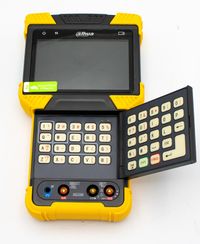
|

|

|

|
| Product Box | Box Contents | Front | Top | Left | Right |
|---|
