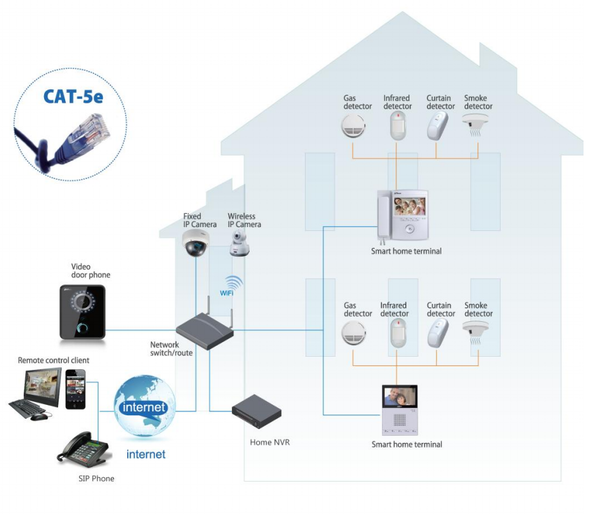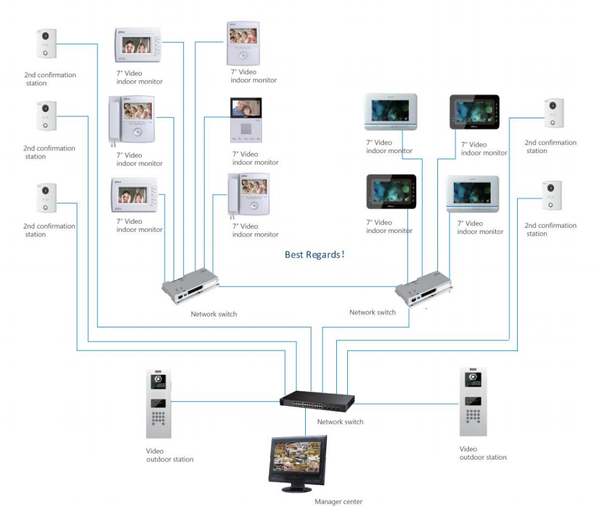Difference between revisions of "Video Intercom"
(→Outdoor Station) |
|||
| Line 51: | Line 51: | ||
===Outdoor Station=== | ===Outdoor Station=== | ||
{| class="wikitable" | {| class="wikitable" | ||
| − | | | + | !|Model |
| + | !|Image | ||
| + | !|Station Type | ||
| + | !|Description | ||
| + | !|Firmware | ||
|- | |- | ||
|[[Video_Intercom/Products/VTO1210C_X|VTO1210C-X]] | |[[Video_Intercom/Products/VTO1210C_X|VTO1210C-X]] | ||
| Line 63: | Line 67: | ||
*Video & Audio messaging | *Video & Audio messaging | ||
*Surface & Flush mounted | *Surface & Flush mounted | ||
| + | ||[https://dahuawiki.com/images/Firmware/Video_Intercom/General_VTOXXX_Eng_P_16M_V3.120.0000.0.R.20180614.zip <ul class="fa-ul"> <li><i class="fas fa-arrow-alt-circle-down fa-4x" style="color:darkred;></i></li></ul>] | ||
|- | |- | ||
|[[Video_Intercom/Products/VTO1210B_X|VTO1210B-X]] | |[[Video_Intercom/Products/VTO1210B_X|VTO1210B-X]] | ||
| Line 74: | Line 79: | ||
*Video & Audio messaging | *Video & Audio messaging | ||
*Flush mounted | *Flush mounted | ||
| + | ||[https://dahuawiki.com/images/Firmware/Video_Intercom/General_VTOXXX_Eng_P_16M_V3.120.0000.0.R.20180614.zip <ul class="fa-ul"> <li><i class="fas fa-arrow-alt-circle-down fa-4x" style="color:darkred;></i></li></ul>] | ||
|- | |- | ||
|[[Video_Intercom/Products/VTO1220BW|VTO1220BW]] | |[[Video_Intercom/Products/VTO1220BW|VTO1220BW]] | ||
| Line 85: | Line 91: | ||
*Video & Audio messaging | *Video & Audio messaging | ||
*Flush mounted | *Flush mounted | ||
| + | ||[https://dahuawiki.com/images/Firmware/Video_Intercom/General_VTOXXX_Eng_P_16M_V3.120.0000.0.R.20180614.zip <ul class="fa-ul"> <li><i class="fas fa-arrow-alt-circle-down fa-4x" style="color:darkred;></i></li></ul>] | ||
|- | |- | ||
|[[Video_Intercom/Products/VTO2000A|VTO2000A]] | |[[Video_Intercom/Products/VTO2000A|VTO2000A]] | ||
| Line 96: | Line 103: | ||
*Remote intercom with mobile APP | *Remote intercom with mobile APP | ||
*Surface mounted & Flush mounted | *Surface mounted & Flush mounted | ||
| + | |[https://dahuawiki.com/images/Firmware/Video_Intercom/General_VTOXXX_Eng_P_16M_V3.120.0000.0.R.20180613.zip <ul class="fa-ul"> <li><i class="fas fa-arrow-alt-circle-down fa-4x" style="color:darkred;></i></li></ul>] | ||
|- | |- | ||
|[[Video_Intercom/Products/VTO2000A_2|VTO2000A-2]] | |[[Video_Intercom/Products/VTO2000A_2|VTO2000A-2]] | ||
| Line 107: | Line 115: | ||
*Remote intercom with mobile APP (VTNC3000A needed) | *Remote intercom with mobile APP (VTNC3000A needed) | ||
*Surface mounted & Flush mounted | *Surface mounted & Flush mounted | ||
| + | |[https://dahuawiki.com/images/Firmware/Video_Intercom/General_VTO2000A-2_Eng_P_16M_V3.120.0000.0.R.20180613.zip <ul class="fa-ul"> <li><i class="fas fa-arrow-alt-circle-down fa-4x" style="color:darkred;></i></li></ul>] | ||
|- | |- | ||
|[[Video_Intercom/Products/DHI_VTO2111D_WP|VTO2111D-WP]] | |[[Video_Intercom/Products/DHI_VTO2111D_WP|VTO2111D-WP]] | ||
| Line 118: | Line 127: | ||
*Remote intercom with mobile APP | *Remote intercom with mobile APP | ||
*Surface mounted | *Surface mounted | ||
| − | |- | + | |[https://dahuawiki.com/images/Firmware/Video_Intercom/General_VTO2111D_Eng_P_16M_V3.120.0012000.0.R.20180731.zip <ul class="fa-ul"> <li><i class="fas fa-arrow-alt-circle-down fa-4x" style="color:darkred;></i></li></ul>] |
|} | |} | ||
Revision as of 18:12, 5 November 2018
Contents
Video Intercom
About Video Intercom
Device Configuration Page: In homepage, long press Settings for 6 seconds. Device pops up Password Verification box.
Password Info
Default password for these devices is one of the following:
- 002236
- 888888
- 123456
- User password initially is 123456.
- Unlock password initially is null.
- Arm password initially is 123456.
- Disarm password initially is 123456.
- Anti-hijack password initially is 654321.
PDF Manuals
Instructions
VTH: Indoor Monitor
- How To Add A VTH1550CH To a VTO1210C-X
- How To Add A VTO2111D-WP To a VTH5221D
- How To Add A Second VTH1550CH To a VTO2111D-WP
- How To Add A Second VTH1660CH To a VTO1210C-X
Villa Station vs. Modularize Villa vs. Apartment
Villa System
Video communication between indoor monitor and outdoor station:
- Indoor monitor monitors the outdoor station, and supports remote door releasing
- Hand free communication, 7-inch TFT LCD touch screen for your free choice
- Store the visitor’s picture and audio message automatically
- Integrate IP camera and SIP Phone
- Compatible to up to 8 security sensors( burglar, fire, gas leakage, etc)
- Emergency button to call the service center
- Remote control by PC clients or cell phone terminal
- Support the free communication with other sub-indoor monitors in the same house
- Villa VTO only supports to add 1 VTH. Any new VTH will replace current VTH.
Apartment System
Adopt TCP/IP network standard protocol
- Support no number limit for indoor monitor
- Integrate IP camera and SIP Phone
- Support the free communication with other residents in the same community
- Easy to realize the video communication, remote unlock, message service, and remote control functions, etc
Outdoor Station
| Model | Image | Station Type | Description | Firmware |
|---|---|---|---|---|
| VTO1210C-X | 
|
Apartment Outdoor Station |
|
|
| VTO1210B-X | 
|
Apartment Outdoor Station |
|
|
| VTO1220BW | 
|
Apartment Outdoor Station |
|
|
| VTO2000A | 
|
Villa Outdoor Station |
|
|
| VTO2000A-2 | 
|
2wire Villa Outdoor Station |
|
|
| VTO2111D-WP | 
|
Wireless Outdoor Station |
|
Indoor Monitor
| VTH1550CH | 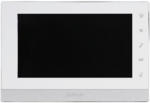
|
Apartment Outdoor Station |
|
| VTH1660CH | 
|
IP Indoor Monitor 10 inch |
|
| VTH1550CHW-2 | 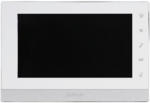
|
2wire IP Indoor Monitor 7 inch |
|
| VTH5221D | 
|
Wireless indoor monitor 7-inch- Black |
|
| DHI-VTH5221DW | 
|
Wireless indoor monitor 7-inch- Black |
|
Accessories
| VTNS1060A | 
|
Network Power Supply for IP System |
|
| VTNC3000A | 
|
2-Wire Network Controller |
|
| PFM321D-US | Power Supply |
| |
| PFM320D-US | Power Supply |
| |
| VTOB108 | 
|
Surface Mounted Box for VTO2000A |
|
| VTOB107 | 
|
Flush Mounted Box for VTO2000A |
|
| VTOB110 | 
|
Surface Mounted Box for VTO1210C-X |
|
| VTOB103 | 
|
Flush Mounted Box for VTO1210C-X |
|