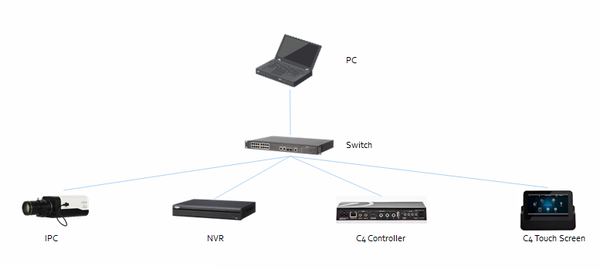Control4
Overview
Using this driver allows a Control4 dealer to add an icon in the watch menu. This will enable the Control4 System to use the Monitor-Out/HDMI/VGA connector to integrate Dahua devices.
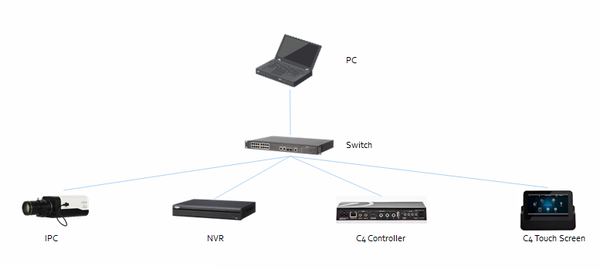
Instructions
Prerequisites
Driver Features
- Allows NVR Icon on Watch Menu, and Connection paths for HDMI and VGA into a Control4 video system
- Event Connection for Triggers FROM NVR (using either, connection binding or Composer Event)
- NUMBER buttons select that channel (example: Button 6 = Camera 6 on the TV)
- Setup RED, GREEN, YELLOW, and BLUE buttons to trigger different views on TV
- Uses Control4’s cable Proxy
- Connection paths for camera proxy interface
Driver List
Dahua Firmware to Enable Control4 Integration
XVR Firmware
| Model
|
Firmware
|
- X72A2A
- X51A3E
- X52A3A
- X52A3N
|
|
|
|
|
|
|
|
NVR Firmware
| Model
|
Firmware
|
- DHI-NVR52A08-8P-4KS2
- DHI-NVR52A16-16P-4KS2
- DHI-NVR54A16-16P-4KS2
- DHI-NVR58A16-16P-4KS2
- DHI-NVR58A32-4KS2
- N52A4P
- N54A4P
- N52B2P
- N52B3P
- N52B5P
- N54B3P
|
|
|
|
|
IP Camera Firmware
| Model
|
Firmware
|
- N52BF3Z
- N52BM3Z
- N51BD22
- N51BD23
- N51BL22
- N51BL23
- N51BI22
- N51BI23
- N41BD22
- N41BK22
- N41BD12-W
- N41BL12-W
|
|
- N45BB5Z
- N45CB5Z
- N25BL5Z
- N25CL5Z
- N45BL5Z
- N45CL5Z
- N25BL5Z
- N25CL5Z
- N45BA5
- N25BA5
- N85CM5Z
- N85CL5Z
- N85CB5Z
- N65CB5Z
- N65CL5Z
- N45CL5Z-B
- N24BL52
- N24CL52
- N24BL53
- N24CL53
- N24BL56
- N24CL56
- N84BG44
- N84CG54
- N44BG52
- N44CG52
- N44BG53
- N44CG53
- N44BG56
- N24BG52
- N24CG52
- N24BG53
- N24CG53
- N24BG56
- N44BN52
- N44BN53
- N44BN56
- N24BN52
- N24BN53
- N24BN56
- N44BE53
- N24BE53
- N84CL52
- N84CG52
- N64CB32
- N64CB33
- N64CL52
- N64CL53
- N64CG52
- N64CG53
- N44BB33-B
- N44BL52-B
- N44CG52-B
- N55BS5
- DH-IPC-HFW4239TN-ASE
- DH-IPC-HDBW4239RN-ASE
|
|