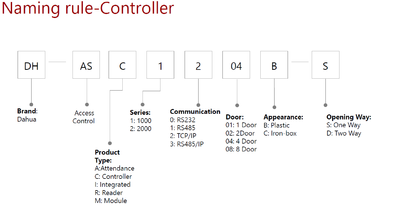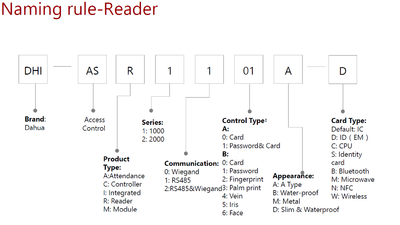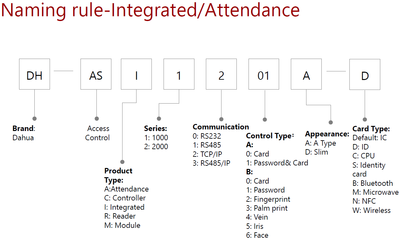Difference between revisions of "Access Control"
(→Reader) |
|||
| Line 183: | Line 183: | ||
*Surface/Flush mounted installation | *Surface/Flush mounted installation | ||
|- | |- | ||
| − | |[[ | + | |[[Access_Control/Products/ASR1100B|DHI-ASR1100B]] |
|[[File:ASR1100B.png|150px|link=Video_Intercom/Products/ASR1100B]] | |[[File:ASR1100B.png|150px|link=Video_Intercom/Products/ASR1100B]] | ||
|RFID Reader(Wiegand) | |RFID Reader(Wiegand) | ||
| Line 195: | Line 195: | ||
*Surface mounted installation | *Surface mounted installation | ||
|- | |- | ||
| − | |[[ | + | |[[Access_Control/Products/ASR1001A|DHI-ASR1001A]] |
|[[File:ASR1001A.png|150px|link=Video_Intercom/Products/ASR1001A]] | |[[File:ASR1001A.png|150px|link=Video_Intercom/Products/ASR1001A]] | ||
|RFID Reader | |RFID Reader | ||
| Line 208: | Line 208: | ||
*Surface mounted installation | *Surface mounted installation | ||
|- | |- | ||
| − | |[[ | + | |[[Access_Control/Products/ASR1102AV2|DHI-ASR1102A(V2)]] |
|[[File:ASR1102A(V2).png|150px|link=Video_Intercom/Products/ASR1102AV2]] | |[[File:ASR1102A(V2).png|150px|link=Video_Intercom/Products/ASR1102AV2]] | ||
|Fingerprint reader | |Fingerprint reader | ||
| Line 221: | Line 221: | ||
*Surface mounted installation | *Surface mounted installation | ||
|- | |- | ||
| − | |[[ | + | |[[Access_Control/Products/ASR1101M|DHI-ASR1101M]] |
|[[File:ASR1101M.png|150px|link=Video_Intercom/Products/ASR1101M]] | |[[File:ASR1101M.png|150px|link=Video_Intercom/Products/ASR1101M]] | ||
|RFID Reader All metal buttons | |RFID Reader All metal buttons | ||
Revision as of 22:05, 8 August 2018
Contents
Access Control
Name Rule
PDF Manuals
| Manuals | |||||
|---|---|---|---|---|---|
| Technology | Document Name | Version | Models | Download Link | |
| Access Control | |||||
| Access Control | Access Control Extension Module DEE1010A User’s Manual | 1.0.0 | Click Here to Download | ||
| Access Control | Wireless Alarm Controller User’s Manual | 1.0.1 | Click Here to Download | ||
| Access Control | Access Control Integration Host User’s Manual | 1.0.0 | Click Here to Download | ||
| Access Control | Access Controller User’s Manual | 1.0.1 | Click Here to Download | ||
| Access Control | BSR11XXA User’s Manual | 1.1.0 | BSR1101A and BSR1100A | Click Here to Download | |
| Access Control | Card Issuer User’s Manual | 1.0.1 | Click Here to Download | ||
| Access Control | Card Reader User’s Manual | 1.0.1 | Click Here to Download | ||
| Access Control | Fingerprint Access Control Card Reader User’s Manual | 1.0.1 | Click Here to Download | ||
| Access Control | Hall Switch VTNS1060A User’s Manual | 1.0.0 | VTNS1060A | Click Here to Download | |
| Access Control | Two-Door Access Controller User’s Manual | 1.0.1 | Click Here to Download | ||
Instructions
- How to Connect Electronic Buzzer
- How to Setup DHI-ASI1201A-D
- How to Setup DHI-ASR1101A
- How to Setup DHI-ASI1212A
- How to Factory default access controller unit
- How to wire exit button to DHI-ASC1204B
- How to Setup DHI-ASC1204C with third-party card reader
Products
Controller
| DHI-ASC1204B | 
|
Four Door Access Controller |
|
| DHI-ASC1204C | 
|
Four Door Access Controller |
|
Reader
| DHI-ASR1200D | 
|
Slim Water-proof RFID Reader |
|
| DHI-ASA2212A | 
|
Standalone Time Attendance |
|
| DHI-ASI1212D | 
|
Water-proof Fingerprint Standalone |
|
| DHI-ASR1201D | 
|
Slim Water-proof RFID Reader |
|
| DHI-ASR1100B | 
|
RFID Reader(Wiegand) |
|
| DHI-ASR1001A | 
|
RFID Reader |
|
| DHI-ASR1102A(V2) | 
|
Fingerprint reader |
|
| DHI-ASR1101M | 
|
RFID Reader All metal buttons |
|
Accessories
| DHI-ASM100 | 
|
Card Enrollment Reader |
| |
| Philips IC MF11CS50 | 
|
IC Card |
| |
| DH-PFM321D-US | Power Supply |
| ||
| DH-PFM320D-US | Power Supply |
| ||
| ASM102(V2) | 
|
Fingerprint Enrollment Reader |
| |
| IC Key Card |
|
|||
| IC-SM | 
|
IC Key Fob |
|