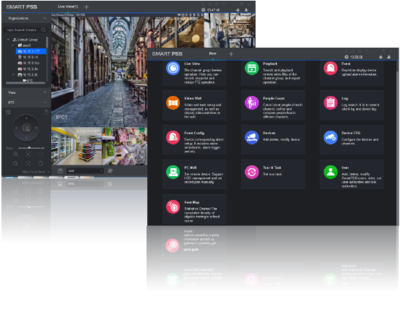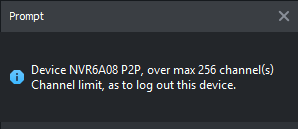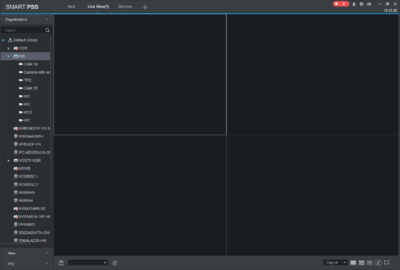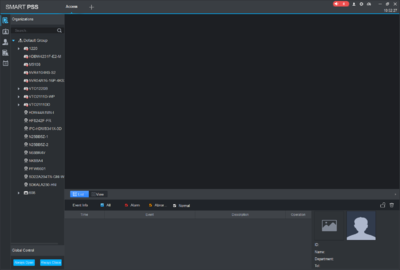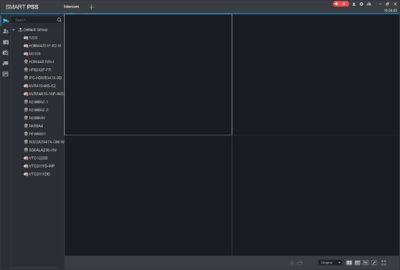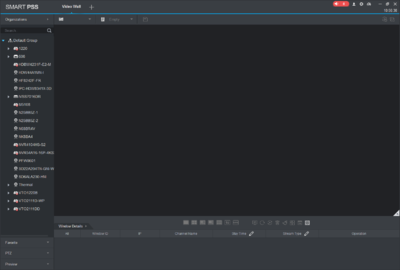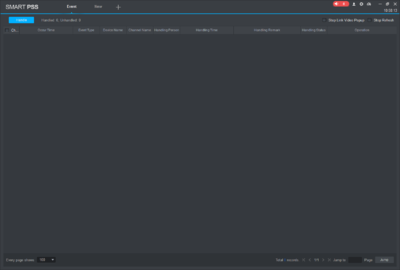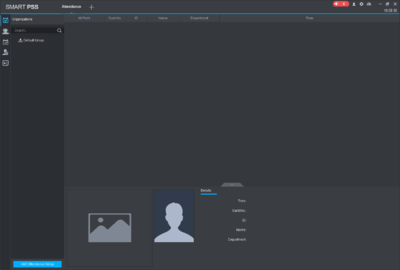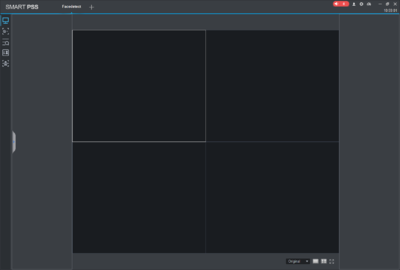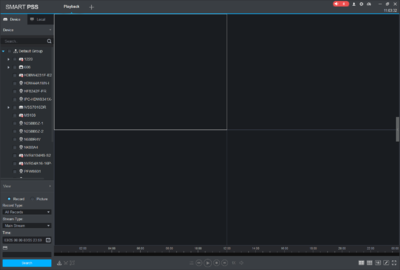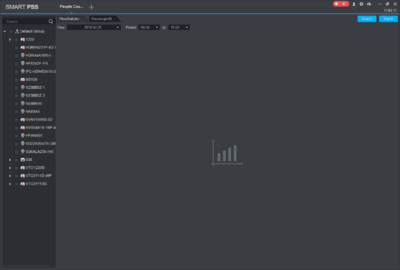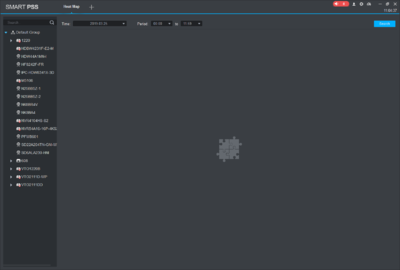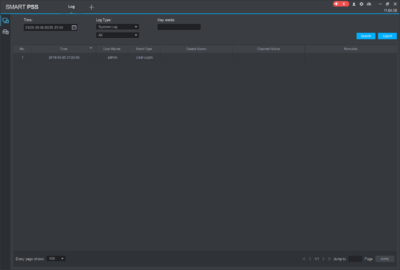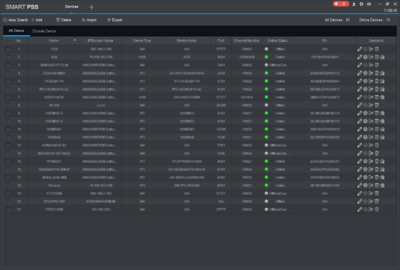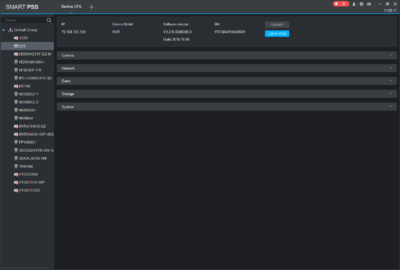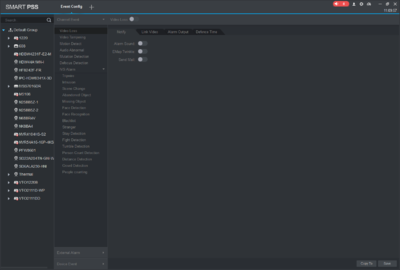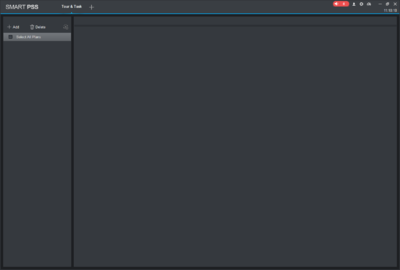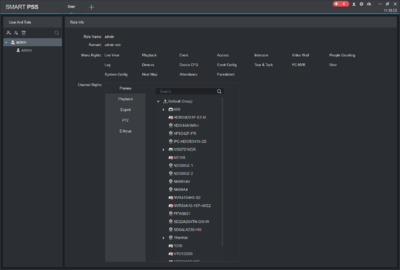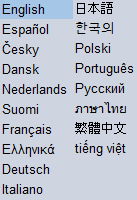Difference between revisions of "Template:SmartPSS"
(→SmartPSS) |
|||
| Line 10: | Line 10: | ||
!|Manual | !|Manual | ||
|- | |- | ||
| − | |[https://dahuawiki.com/images | + | |[https://dahuawiki.com/images/Software/SmartPSS/DH_SMARTPSS-Win32_ChnEng_IS_V2.002.0000009.0.R.190426.zip <ul class="fa-ul"> <li><i class="fab fa-windows fa-4x" style="color:darkred;></i></li></ul>] |
|[https://dahuawiki.com/images/Software/OSX/General_SmartPSS_ChnEng_Mac_IS_V2.03.0.R.20191203.pkg.zip <ul class="fa-ul"> <li><i class="fab fa-apple fa-4x" style="color:darkred;></i></li></ul>] | |[https://dahuawiki.com/images/Software/OSX/General_SmartPSS_ChnEng_Mac_IS_V2.03.0.R.20191203.pkg.zip <ul class="fa-ul"> <li><i class="fab fa-apple fa-4x" style="color:darkred;></i></li></ul>] | ||
|[https://dahuawiki.com/index.php?action=ajax&title=-&rs=SecureFileStore::getFile&f=/6/62/Datasheet_SmartPSS_v001_002.pdf <ul class="fa-ul"> <li><i class="fas fa-file fa-4x" style="color:darkred;></i></li></ul>] | |[https://dahuawiki.com/index.php?action=ajax&title=-&rs=SecureFileStore::getFile&f=/6/62/Datasheet_SmartPSS_v001_002.pdf <ul class="fa-ul"> <li><i class="fas fa-file fa-4x" style="color:darkred;></i></li></ul>] | ||
Revision as of 18:58, 2 April 2020
SmartPSS
| Windows Download | MacOS Download | FAQ | Manual |
|---|---|---|---|
Features
- Efficient Device Management
- Manage up to 256 Devices
- Manage Access, Video Intercom, and Time and Attendance Devices
- Supports H.265 and H.264 Dual Video Compression Codecs
- Live Video Monitoring and Playback
- Configure Video Wall Layout and Scheme
- Configure NVR Recording
- PTZ Camera Control
- Intelligent Video System (IVS) with People Counting and Heat Map
Device Limitations
Menu Interface
Please Note: The below menu items are subject to change.
System Requirements
| Item | Requirements |
|---|---|
| OS | Windows 7, Windows 8, Windows 10 |
| CPU | 2.4GHz or higher. |
| Display Card | Independent card that supports directX 8.0c or higher. |
| Memory | 1GB or higher |
| Resolution | 1024×768 or higher. |
Download Links
| SmartPSS | |||||
|---|---|---|---|---|---|
| Version | Download Links | ||||
| SmartPSS Latest | |||||
Instructions
| Instructions | |||||
|---|---|---|---|---|---|
| Initial Setup | |||||
| Features | SmartPSS Features | ||||
| Install | Install SmartPSS | ||||
| Install | Install SmartPSS in OSX 10.7 or higher | ||||
| Add Device | Add DVR/NVR to SmartPSS(IP) | ||||
| Add Device | Add DVR/NVR via Serial Number to SmartPSS(P2P) | ||||
| View Device | View Device in SmartPSS | ||||
| Basics | |||||
| Playback | SmartPSS Playback | ||||
| Backup | SmartPSS Backup | ||||
| Dewarp Fisheye | How to Dewarp a Fisheye Camera's Live Feed via SmartPSS | ||||
| Dewarp Fisheye | How to Dewarp a Fisheye Camera's Recorded Video via SmartPSS | ||||
| Advanced | |||||
| SD-Card | Download Video from SD-Card | ||||
| Config | How to Backup SmartPSS Configuration | ||||
| Import/Export | Import and Export a device list | ||||
| E-Map | How to use E-Map | ||||
| IVS | How to Access IVS Features in SmartPSS | ||||
| Smart Track | How to Setup Smart Track in SmartPSS | ||||
| PC-NVR | How to Setup PC-NVR | ||||
| PC-NVR | How to Setup PC-NVR On SmartPSS 2.0 | ||||
- How to Use SmartPSS with Two Monitors
- How to Use Task Plan in SmartPSS
- How to Enable Task in SmartPSS
- How to Export Device Record in SmartPSS
- How to Export Device Picture in SmartPSS
- How to Playback Local Record in SmartPSS
- How to Search Client Log
- How to Search Device Log in SmartPSS
- How to Create a User in SmartPSS
- How to Setup Event Alarm Link
- How to Setup Video Wall
- How to Setup PC NVR
- How to Setup Video Talk
- How to Setup Video Wall
- How to Setup Attendance
- How to Setup Access
- How to Import & Export Access User List
- How to Use Different Multisensor Camera Modes
- How to Playback Events
- How to Setup Customer Screen View
- EMap Setup
- SmartPSS 2.09 - Event Config Setup For MD Window Pop-up