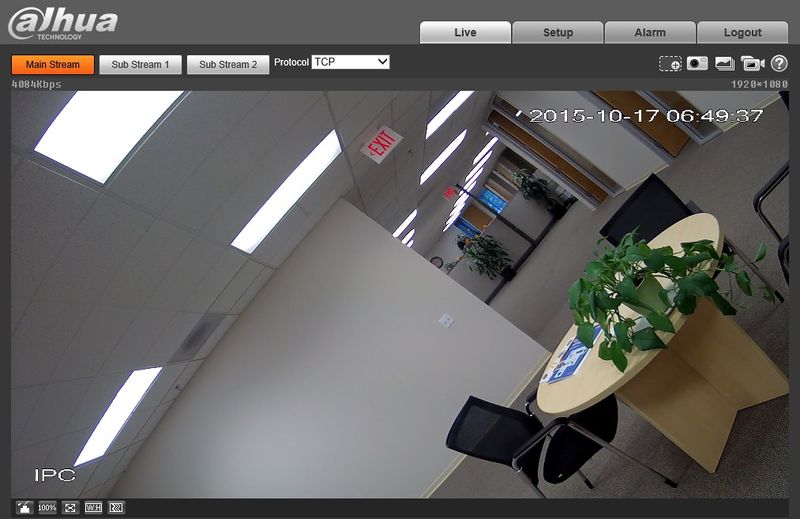Difference between revisions of "IPCamera"
(→Web Interface Explanation) |
(→Web Interface Explanation) |
||
| Line 244: | Line 244: | ||
* [[IPCAlarmSection | Alarm Function]] | * [[IPCAlarmSection | Alarm Function]] | ||
| − | |||
| − | |||
</div> | </div> | ||
</div> | </div> | ||
Revision as of 17:00, 22 October 2015
Contents
IP Camera User Manual
Initial Setup
- Basic Information
- Features
- How to mount camera
- How to connect camera to NVR
- How to connect camera to LAN via POE Switch
- How to connect microSD card.
- Default Accounts and Passwords
- How to locate IP Camera on LAN via ConfigTool
- How to set date and time on camera
- How to reset camera
- How to setup remote access for IP Camera(StandAlone)
- How to set IP Camera to static
Recording
Playback
Backup
Remote Access
NVR
- How to add IP Camera to Dahua NVR (IPC connected to back of NVR)
- How to add IP Camera to Dahua NVR (Same LAN, using POE switch)
- How to add IP Camera to 3rd party NVR
SmartPSS
- Link to Download SmartPSS for PC Version: 1.12.3
- Link to Download SmartPSS for Mac Version: 1.11.1
- Install SmartPSS
- How to locate and Add IP Camera on LAN via SmartPSS
- How to access IP Camera from LAN via SmartPSS
Browser
- How to Configure Internet Explorer's Security Settings
- How to access IP Camera from LAN via Internet Explorer
- How to access IP Camera from LAN via Chrome
- How to access IP Camera from LAN via Firefox
- How to access IP Camera from LAN via Safari
Mobile Access
- How to download Mobile application for iOS
- How to download Mobile application for Android
- How to access IP Camera from iPhone
- How to access IP Camera from iPad
- How to access IP Camera from Android Phone
- How to access IP Camera from Android Tablet