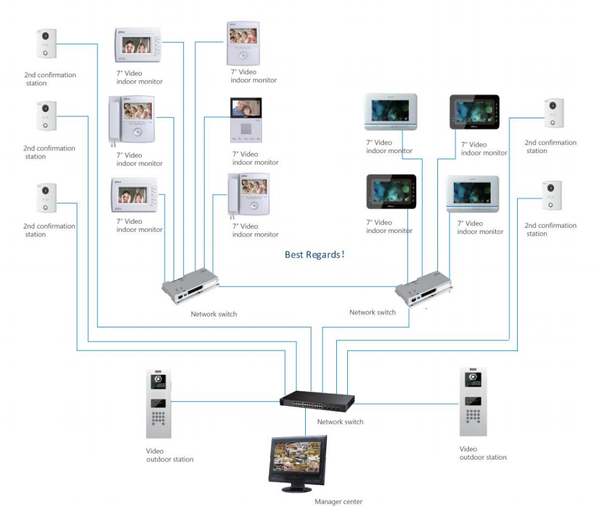Video Intercom
Product Overview
| Icon | Name | Generation | Technology | SIP 2.0 | Example Device 1 | Example Device 2 | Identifying Characteristic | PC Software | Mobile App |
|---|---|---|---|---|---|---|---|---|---|
| Gen1-IP | Gen 1 | IP | Non-SIP | VTH1550CH | VTO2111D-WP | No "-2" or "-S" | SmartPSS | gDMSS or iDMSS | |
| Gen1-2Wire | Gen 1 | 2-Wire | Non-SIP | VTO2000A-2 | VTH1550CHW-2 | "-2" at end of model name | SmartPSS | gDMSS or iDMSS | |
| Gen2-SIP2.0-IP | Gen 2 | IP | SIP 2.0 | VTH1550CH-S | DHI-VTO2000A-S | "-S" at end of model name | DSS or DSS Express S | DSS Mobile for VDP | |
| Gen2-SIP2.0-2Wire | Gen 2 | 2-Wire | SIP 2.0 | DHI-VTH1550CHW-2-S | DHI-VTO2000A-2-S | "-2-S" at end of model name | DSS or DSS Express S | DSS Mobile for VDP |
NOTE: You cannot mix and match Video Intercom devices from different Technologies, Generations, or Technology.
NOTE2: Generation 1 devices cannot be upgraded to Generation 2 firmware. Generation 2 devices cannot be downgraded to support Generation 1 devices.
VDP Config Tool
Click Here To Download VDP Config ToolInstructions
- How To Discover A Device In VDPConfig
- How To Modify Network Settings In VDPConfig
- How To Modify System Settings In VDPConfig
- How To Upgrade Firmware In VDPConfig
- How To Adjust the time of a device in VDPConfig
SmartPSS V2.01 with Video Intercom
Click Here To SmartPSS with Video IntercomMobile App Support - Video Intercom
This chart clarifies mobile app support for Dahua Video Intercom devices.
| Model Number | Description | Is customer able to recieve the call when button is pressed on VTO? | Solution |
|---|---|---|---|
| DHI-VTO22202F-P | Gen 2 | Yes | |
| VTO1210C-X-S | Gen 2 Apartment | No | For Mobile app access, Must have DSS and use DSS app |
| VTO2000A-S | Gen 2 | Yes | |
| VTO-2000A-2-S | Gen 2 Two Wire | Yes | |
| VTO2111D-WP-S | Gen 2 | Yes | |
| VTO2000A | Gen 1 | Yes | |
| VTO2000A-2 | Gen 1 Two Wire | Yes | |
| DHI-VTH2421FW-P | Gen 1 | Yes | |
| VTO1210C-X | Gen 1 Apartment | No | For Mobile app access, Must have DSS and use DSS app |
Mobile Apps:
Guides
Information
Device Configuration Page: In homepage, long press Settings for 6 seconds. Device pops up Password Verification box.
Default password for these devices is one of the following:
- 002236
- 888888
- 123456
- User password initially is 123456.
- Unlock password initially is null.
- Arm password initially is 123456.
- Disarm password initially is 123456.
- Anti-hijack password initially is 654321.
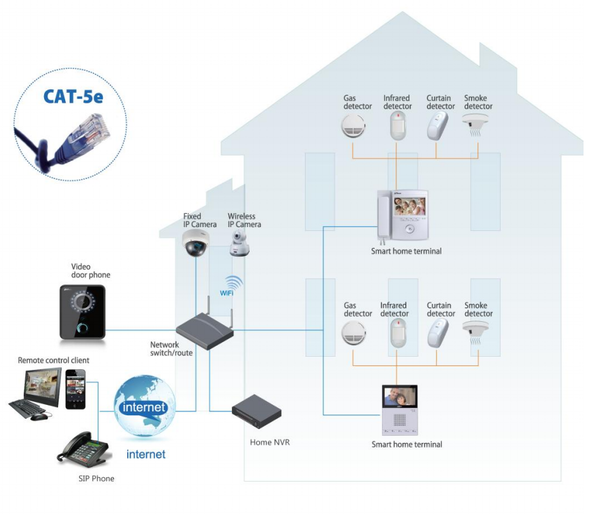 Video communication between indoor monitor and outdoor station:
Video communication between indoor monitor and outdoor station:
- Indoor monitor monitors the outdoor station, and supports remote door releasing
- Hand free communication, 7-inch TFT LCD touch screen for your free choice
- Store the visitor’s picture and audio message automatically
- Integrate IP camera and SIP Phone
- Compatible to up to 8 security sensors( burglar, fire, gas leakage, etc)
- Emergency button to call the service center
- Remote control by PC clients or cell phone terminal
- Support the free communication with other sub-indoor monitors in the same house
- Villa VTO only supports to add 1 Master VTH. Any new Master VTH will replace current VTH.(Master VTH supports up to 4 sub VTHs)
Instructions
Description
The One-Key Config feature is only available on a few VTHs. Please check the device list below to see what models are compatible
The One-Key Config has it's limitations. You can only go through this process when first setting them up.
If adding additional VTHs or VTO's you would need to follow the Gen2 steps.
Instructions
VTH and VTO Setup
Additions
DSS Espress Setup
DMSS
One-Key Config Devices
| Models | Image | Station Type | Description | Manual | Firmware |
|---|---|---|---|---|---|
| DHI-VTH2421FW-P | 
|
IP Color Indoor Monitor |
|
Build Date: 07-07-2025
|
Instructions
Stand Alone VTO
VTH and VTO Setup
DSS Espress Setup
SIP 2.0 Devices
WARNING! Do Not Flash This Firmware Unless You Are 100% Sure All of Your Video Intercom Devices are compatible with SIP 2.0 before updating your devices
This firmware will not work with the following devices:
- VTH1660CH
- DSS4004
- DSS7016
- SmartPSS
| Models | Image | Station Type | Generation | Description | Specification | Manual | Main Firmware | MCU Firmware | Voice Firmware |
|---|---|---|---|---|---|---|---|---|---|
| VTO1210C-X-S | 
|
Apartment Outdoor Station | SIP |
|
|
|
Build Date: 07-08-2019
|
Build Date: 03-05-2019
|
Build Date: 04-20-2019
|
| VTO2000A-S | 
|
Villa Outdoor Station | SIP |
|
|
|
Build Date: 07-08-2019
|
Build Date: 11-23-2018
|
Build Date: 04-20-2019
|
| VTO2000A-2-S | 
|
2wire Villa Outdoor Station | SIP |
|
|
|
Build Date: 07-08-2019
|
Build Date: 11-23-2018
|
Build Date: 04-23-2019
|
| VTO2111D-WP-S | 
|
Wireless Outdoor Station | SIP |
|
|
|
Build Date: 07-08-2019
|
Build Date: 04-23-2019
|
Build Date: 02-25-2019
|
| Models | Image | Station Type | Description | Specification | Manual | Firmware | Firmware (Part 2) |
|---|---|---|---|---|---|---|---|
| VTH1550CH-S | 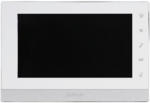
|
IP Color Indoor Monitor |
|
Build Date: 05-09-2023
| |||
| VTH1550CHW-2-S | 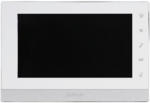
|
2wire IP Indoor Monitor 7 inch |
|
Build Date: 03-21-2019
| |||
| VTH5221D-S | 
|
Wireless indoor monitor 7-inch- Black |
|
Build Date: 08-04-2023
|
Build Date: 08-04-2023
| ||
| DHI-VTH5221DW-S | 
|
Wireless indoor monitor 7-inch- Black |
|
Build Date: 08-04-2023
|
Build Date: 08-04-2023
|
| Dahua Housing | Dahua Model | Outdoor Station | Indoor Station | Short Description | Specifications | VTO Firmware | VTH Firmware |
|---|---|---|---|---|---|---|---|

|
DHI-KTP01(S) | DHI-VTO2202F-P | DHI-VTH2421FW-P |
DHI-VTO2202F-P - IP Outdoor Station |
Build Date: 05-23-2022
|
Build Date: 07-07-2025
|
Instructions
Stand Alone VTO
VTH and VTO Setup
- How To Add A VTH1550CH To a VTO1210C-X
- How To Add A Second VTH1550CH To A VTO1210C-X
- How To Add A Second VTH1660CH To a VTO1210C-X
- How To Add A VTO2111D-WP To a VTH5221D
- How To Add A Second VTH1550CH To a VTO2111D-WP
DSS Express Setup
GEN1 Devices
WARNING! Do Not Flash This Firmware Unless You Are 100% Sure All of Your Video Intercom Devices are Gen 1 before updating your devices
| Models | Image | Station Type | Description | Manual | Firmware |
|---|---|---|---|---|---|
| VTO1210C-X | 
|
Apartment Outdoor Station |
|
Build Date: 06-14-2018
| |
| VTO1210B-X | 
|
Apartment Outdoor Station |
|
Build Date: 06-14-2018
| |
| VTO1220BW | 
|
Apartment Outdoor Station |
|
Build Date: 06-14-2018
| |
| VTO2000A | 
|
Villa Outdoor Station |
|
Build Date: 06-13-2018
| |
| VTO2000A-2 | 
|
2wire Villa Outdoor Station |
|
Build Date: 06-13-2018
| |
| VTO2111D-WP | 
|
Wireless Outdoor Station |
|
Build Date: 07-31-2018
|
| Models | Image | Station Type | Description | Manual | Firmware |
|---|---|---|---|---|---|
| VTH1550CH | 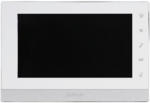
|
Apartment Outdoor Station |
|
Build Date: 06-22-2018
| |
| VTH1660CH | 
|
IP Indoor Monitor 10 inch |
|
Build Date: 06-22-2018
| |
| VTH1550CHW-2 | 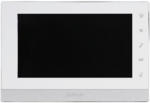
|
2wire IP Indoor Monitor 7 inch |
|
Build Date: 06-22-2018
| |
| VTH5221D | 
|
Wireless indoor monitor 7-inch- Black |
|
Build Date: 07-31-2018
| |
| DHI-VTH5221DW | 
|
Wireless indoor monitor 7-inch- Black |
|
Build Date: 07-31-2018
|
| VTNS1060A | 
|
Network Power Supply for IP System |
|
| VTNC3000A | 
|
2-Wire Network Controller |
|
| PFM321D-US | 
|
Power Supply |
|
| PFM320D-US | 
|
Power Supply |
|
| VTOB108 | 
|
Surface Mounted Box for VTO2000A |
|
| VTOB107 | 
|
Flush Mounted Box for VTO2000A |
|
| VTOB110 | 
|
Surface Mounted Box for VTO1210C-X |
|
| VTOB103 | 
|
Flush Mounted Box for VTO1210C-X |
|