Video Intercom
Dahua Video Intercom
Description
The One-Key Config feature is only available on a few VTHs. Please check the device list below to see what models are compatible
The One-Key Config has it's limitations. You can only go through this process when first setting them up.
For adding additional device to the current setup, please see instruction below.
FAQs
Q. What the difference between Transmission 1 and Transmission 2 on the network settings?
A. Mode 1: Multicast (multicast).
The default is mode 1. Using multicast in a multicast network environment, the effect is best at this time
Mode 2: Unicast (TCP),
If the router does not support multicast, the group call will have a black screen on VTH, then you can switch to unicast mode. In addition, if the network is particularly poor, you can also use this mode, because TCP has a retransmission mechanism to avoid frame loss.
GEN3 Devices
| Models | Image | Station Type | Generation | Specification | Manual | Main Firmware |
|---|---|---|---|---|---|---|
| DHI-VTO4202F | 
|
2-Wire IP Intercom Modular Apartment Outdoor Station | SIP | Build Date: 07-22-2025
| ||
| DHI-VTO2311R-WP | 
|
WiFi Villa Outdoor Station | SIP | Build Date: 07-07-2025
| ||
| DHI-VTO2202F-P-S2 | 
|
2-Wire IP Villa Outdoor Station | SIP | Build Date: 07-22-2025
| ||
| DHI-VTO2202F-P | 
|
IP Villa Outdoor Station | SIP | Build Date: 05-23-2022
| ||
| DHI-VTO2211G-WP | 
|
Wi-Fi Villa Outdoor Station | SIP | Build Date: 05-23-2022
|
| Models | Image | Station Type | Description | Specification | Manual | Firmware |
|---|---|---|---|---|---|---|
| DHI-VTH5421HB-W | 
|
IP Color Indoor Monitor |
|
Build Date: 07-07-2025
| ||
| DHI-VTH5422HW | 
|
2-wire IP Color Indoor Monitor |
|
Build Date: 07-07-2025
| ||
| DHI-VTH2421FW-P | 
|
IP Color Indoor Monitor |
|
| Models | Image | Type | Description | Specification | Manual |
|---|---|---|---|---|---|
| DHI-VTNS2003B-2 | 
|
Two-wire Power Supply Switch |
|
||
| DEE1010B | 
|
Video Intercom Extension Module |
|
Instructions
Initializing Video Intercom
Modular Video Intercom Setup
- How to setup DHI-VTO4202F-P-S2 with Indoor Monitor via ConfigTool
- How to setup and program Modules on DHI-VTO4202F-P-S2
- How to add additional VTH (Indoor Monitor) for a DHI-VTO4202F-P-S2
- How to setup DHI-VTO4202F-P-S2 with DSS Pro via ConfigTool
- How to Forward calls to DSS Pro Client
VTH and VTO Setup
- Single VTH and VTO One Key Config Setup
- Multiple VTH and VTO One Key Config Setup
- How to Reset VTH Password Using VDPConfig
- How to add secondary VTO to existing Intercom Kit
DSS
DMSS
Instructions
Stand Alone VTO
VTH and VTO Setup
DSS Express Setup
SIP 2.0 Devices
WARNING! Do Not Flash This Firmware Unless You Are 100% Sure All of Your Video Intercom Devices are compatible with SIP 2.0 before updating your devices
This firmware will not work with the following devices:
- VTH1660CH
- DSS4004
- DSS7016
- SmartPSS
| Models | Image | Station Type | Generation | Description | Specification | Manual | Main Firmware | MCU Firmware | Voice Firmware |
|---|---|---|---|---|---|---|---|---|---|
| VTO1210C-X-S | 
|
Apartment Outdoor Station | SIP |
|
|
|
Build Date: 07-08-2019
|
Build Date: 03-05-2019
|
Build Date: 04-20-2019
|
| VTO2000A-S | 
|
Villa Outdoor Station | SIP |
|
|
|
Build Date: 07-08-2019
|
Build Date: 11-23-2018
|
Build Date: 04-20-2019
|
| VTO2000A-2-S | 
|
2wire Villa Outdoor Station | SIP |
|
|
|
Build Date: 07-08-2019
|
Build Date: 11-23-2018
|
Build Date: 04-23-2019
|
| VTO2111D-WP-S | 
|
Wireless Outdoor Station | SIP |
|
|
|
Build Date: 07-08-2019
|
Build Date: 04-23-2019
|
Build Date: 02-25-2019
|
| Models | Image | Station Type | Description | Specification | Manual | Firmware | Firmware (Part 2) |
|---|---|---|---|---|---|---|---|
| VTH1550CH-S | 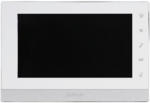
|
IP Color Indoor Monitor |
|
Build Date: 05-09-2023
| |||
| VTH1550CHW-2-S | 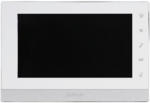
|
2wire IP Indoor Monitor 7 inch |
|
Build Date: 03-21-2019
| |||
| VTH5221D-S | 
|
Wireless indoor monitor 7-inch- Black |
|
Build Date: 08-04-2023
|
Build Date: 08-04-2023
| ||
| DHI-VTH5221DW-S | 
|
Wireless indoor monitor 7-inch- Black |
|
Build Date: 08-04-2023
|
Build Date: 08-04-2023
|
| Dahua Housing | Dahua Model | Outdoor Station | Indoor Station | Short Description | Specifications | VTO Firmware | VTH Firmware |
|---|---|---|---|---|---|---|---|

|
DHI-KTP01(S) | DHI-VTO2202F-P | DHI-VTH2421FW-P |
DHI-VTO2202F-P - IP Outdoor Station |
Build Date: 05-23-2022
|
Build Date: 07-07-2025
|
Instructions
Stand Alone VTO
VTH and VTO Setup
- How To Add A VTH1550CH To a VTO1210C-X
- How To Add A Second VTH1550CH To A VTO1210C-X
- How To Add A Second VTH1660CH To a VTO1210C-X
- How To Add A VTO2111D-WP To a VTH5221D
- How To Add A Second VTH1550CH To a VTO2111D-WP
DSS Express Setup
GEN1 Devices
WARNING! Do Not Flash This Firmware Unless You Are 100% Sure All of Your Video Intercom Devices are Gen 1 before updating your devices
| Models | Image | Station Type | Description | Manual | Firmware |
|---|---|---|---|---|---|
| VTO1210C-X | 
|
Apartment Outdoor Station |
|
Build Date: 06-14-2018
| |
| VTO1210B-X | 
|
Apartment Outdoor Station |
|
Build Date: 06-14-2018
| |
| VTO1220BW | 
|
Apartment Outdoor Station |
|
Build Date: 06-14-2018
| |
| VTO2000A | 
|
Villa Outdoor Station |
|
Build Date: 06-13-2018
| |
| VTO2000A-2 | 
|
2wire Villa Outdoor Station |
|
Build Date: 06-13-2018
| |
| VTO2111D-WP | 
|
Wireless Outdoor Station |
|
Build Date: 07-31-2018
|
| Models | Image | Station Type | Description | Manual | Firmware |
|---|---|---|---|---|---|
| VTH1550CH | 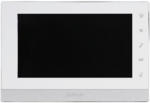
|
Apartment Outdoor Station |
|
Build Date: 06-22-2018
| |
| VTH1660CH | 
|
IP Indoor Monitor 10 inch |
|
Build Date: 06-22-2018
| |
| VTH1550CHW-2 | 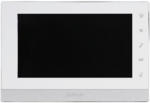
|
2wire IP Indoor Monitor 7 inch |
|
Build Date: 06-22-2018
| |
| VTH5221D | 
|
Wireless indoor monitor 7-inch- Black |
|
Build Date: 07-31-2018
| |
| DHI-VTH5221DW | 
|
Wireless indoor monitor 7-inch- Black |
|
Build Date: 07-31-2018
|
| VTNS1060A | 
|
Network Power Supply for IP System |
|
| VTNC3000A | 
|
2-Wire Network Controller |
|
| PFM321D-US | 
|
Power Supply |
|
| PFM320D-US | 
|
Power Supply |
|
| VTOB108 | 
|
Surface Mounted Box for VTO2000A |
|
| VTOB107 | 
|
Flush Mounted Box for VTO2000A |
|
| VTOB110 | 
|
Surface Mounted Box for VTO1210C-X |
|
| VTOB103 | 
|
Flush Mounted Box for VTO1210C-X |
|
Software and Mobile App
FAQ
Q: Which model of VTO (Outdoor Station) can work stand-alone and make a call notification to DMSS when call button is pressed?
A: DHI-VTO22202F-P, VTO2000A-S, VTO-2000A-2-S, VTO2111D-WP-S, VTO2000A, VTO2000A-2
Q: Can Apartment outdoor station (VTO1210C-X and VTO1210C-X-S and DHI-VTO4202F) work with DMSS App?
A: Yes, but it requires License for firmware customization. Please reach out to your local Sales Rep or Technical Consultant.
Q: How do I access device config page in VTH (indoor monitor) device?
A: From the homepage, press and hold Settings button for 6 seconds.
VDP Config Instructions
- How To Discover A Device In VDPConfig
- How To Modify Network Settings In VDPConfig
- How To Modify System Settings In VDPConfig
- How To Upgrade Firmware In VDPConfig
- How To Adjust the time of a device in VDPConfig
Password Info
New Generation of video intercom does not have default password. User must create a password during the device initialization.
The first and second generation video intercom has these below default password:
- 002236
- 888888
- 123456
- User password initially is 123456.
- Unlock password initially is null.
- Arm password initially is 123456.
- Disarm password initially is 123456.
- Anti-hijack password initially is 654321.
Product Overview
| Icon | Name | Generation | Technology | SIP 2.0 | Example Device 1 | Example Device 2 | Identifying Characteristic | PC Software | Mobile App |
|---|---|---|---|---|---|---|---|---|---|
| Gen1-IP | Gen 1 | IP | Non-SIP | VTH1550CH | VTO2111D-WP | No "-2" or "-S" | SmartPSS | gDMSS or iDMSS | |
| Gen1-2Wire | Gen 1 | 2-Wire | Non-SIP | VTO2000A-2 | VTH1550CHW-2 | "-2" at end of model name | SmartPSS | gDMSS or iDMSS | |
| Gen2-SIP2.0-IP | Gen 2 | IP | SIP 2.0 | VTH1550CH-S | DHI-VTO2000A-S | "-S" at end of model name | DSS or DSS Express | DSS Mobile for VDP | |
| Gen2-SIP2.0-2Wire | Gen 2 | 2-Wire | SIP 2.0 | DHI-VTH1550CHW-2-S | DHI-VTO2000A-2-S | "-2-S" at end of model name | DSS or DSS Express | DSS Mobile for VDP |
NOTE: You cannot mix and match Video Intercom devices from different Generations, or Technology.
NOTE2: Generation 1 devices cannot be upgraded to Generation 2 firmware. Generation 2 devices cannot be downgraded to support Generation 1 devices.


