Difference between revisions of "Access Control"
(→Products) |
|||
| Line 1: | Line 1: | ||
==Access Control Generations== | ==Access Control Generations== | ||
| − | = | + | = <div class="center">Generation 2</div>[[File:DH-ASC2204C-S.png|100px|link=]] = |
{| class="wikitable" | {| class="wikitable" | ||
| Line 26: | Line 26: | ||
==Instructions== | ==Instructions== | ||
| − | + | {| class="wikitable" | |
| − | + | |- | |
| − | + | !colspan="3" class="center"| Initializing DHI-ASC2204C-S | |
| − | + | |- | |
| − | + | ![[File:IPConfigTool_Icon.png|50px]] | |
| − | == | + | | |
| − | + | [[Access_Control/How_to_Initialize_DHI_ASC2204C-S_with_Configtool|How to initialize DHI-ASC2204C-S with Configtool]]<br /> | |
| − | + | [[Access_Control/How_to_Change_IP_Address_to_DHI-ASC2204C-S|How to change IP Address to DHI-ASC2204C-S]]<br /> | |
| − | + | [[Access_Control/How_to_Factory_Reset_DH-ASC2204C-S|How to Factory Reset DHI-ASC2204C-S]]<br /> | |
| − | + | [[Access_Control/How_to_Change_Time_and_Date_DH-ASC2204C-S|How to change the time and date of DHI-ASC2204C-S]]<br /> | |
| − | + | |rowspan="7"| [[File:DH-ASC2204C-S.png|80px]] | |
| − | = | + | |- |
| − | + | !colspan="2" class="center"| Setup DHI-ASC2204C-S on SmartPSS-AC | |
| − | + | |- | |
| − | + | ![[File:SmartPSSIcon8.png|50px]] | |
| − | + | | | |
| − | + | [[Access_Control/How_to_Add_Access_Controller_to_SmartPSSAC|How to add an Access Controller to SmartPSS-AC]]<br /> | |
| − | + | [[Access_Control/How_to_Create_Time_Templates_Holidays_on_SmartPSSAC|How to create Time Templates and Holiday Schedules on SmartPSS-AC]]<br /> | |
| − | + | [[Access_Control/How_to_Add_Users_With_Pins_Cards_and_Fingerprints_to_SMARTPSS_AC|How to add Users with Pins, Cards, and Fingerprints on SmartPSS-AC]]<br /> | |
| − | + | [[How_to_Create_a_Permission_Group_on_SmartPSS_AC|How to Create a Permission Group on SmartPSS AC]]<br /> | |
| − | + | |- | |
| − | + | !colspan="2"| Setup DHI-ASC2204C-S on DSS V8 Express | |
| − | + | |- | |
| − | |-| | + | ![[File:DSS_Express_Icon.png|50px]] |
| − | DSS Express | + | |'''NOTE: You will require a license to add Access Control. Please contact your Sales Representative or Technical Consultant for more information.''' |
| − | + | [[Access_Control/How_to_Add_DH-ASC2204C-S_to_DSS Express_V8|How to add DHI-ASC2204C-S to DSS Express V8]]<br />[[Access_Control/How_to_Rename_a_Door_on_DSSExpress_V8|How to rename a door on DSS Express V8]]<br /> | |
| − | + | [[Access_Control/How_to_Create_Door_Group_and_Time_Template_with_Holiday_on_DSSExpress_V8|How to Create Door Group and Time Template + Holiday on DSS Express V8]]<br /> | |
| − | + | [[Access_Control/How_to_Add_Users_With_Pins_Cards_and_Fingerprints_to_DSS_Express_V8|How to add Users with Pins, Cards, and Fingerprints on DSS Express V8]]<br /> | |
| − | + | [[Access_Control/How_to_Grant_Users_Access_to_Doors_on_DSSExpress_V8|How to grant users access to doors on DSS Express V8]]<br /> | |
| − | + | [[Access_Control/How_to_Integrate_Dahua_IPC_to_Access Control_on_DSSExpress_V8|How to integrate a Dahua IPC to access control on DSS Express V8]]<br /> | |
| − | + | [[Access_Control/How_to_Review_and_Export_Access_Control_Event_Records_on_DSSExpress_V8|How to review and export Access Control Event Records on DSS Express V8]]<br /> | |
| − | + | [[Access_Control/How_to_Manage_and_Control_the_door_from_DSS_Agile_8|How to manage and control the door from DSS Agile 8]]<br /> | |
| − | | | + | |- |
| − | + | !colspan="2"| Setup DHI-ASC2204C-S on DSS V7 Express | |
| + | |- | ||
| + | ![[File:DSS_Express_Icon.png|50px]] | ||
| + | | | ||
| + | [[Access_Control/How_to_Add_DH-ASC2204C-S_to_DSS Express|How to add DHI-ASC2204C-S to DSS Express]]<br /> | ||
| + | [[Access_Control/How_to_Create_Timezones_on_DSSExpress|How to create Time Templates/Holiday on DSS Express]]<br /> | ||
| + | [[Access_Control/How_to_Create_Door_Groups_on_DSS Express|How to create Door Groups on DSS Express]]<br /> | ||
| + | [[Access_Control/How_to_Add_Users_to_DSSExpress|How to add Users to DSS Express]]<br /> | ||
| + | [[Access_Control/How_to_Add_PINs_to_Users_on_DSSExpress|How to add PINs to Users on DSS Express]]<br /> | ||
| + | [[Access_Control/How_to_Add_Cards_to_Users_on_DSSExpress|How to add Cards to Users on DSS Express]]<br /> | ||
| + | [[Access_Control/How_to_Add_Users_to_Door_Groups_on_DSSExpress|How to add Users to Door Groups on DSS Express]]<br /> | ||
| + | | | ||
| + | |} | ||
==Software Downloads== | ==Software Downloads== | ||
| Line 98: | Line 110: | ||
|} | |} | ||
| − | = | + | = <div class="center">Generation 1</div> [[File:ASC12042B.png|100px|link=]] = |
{| class="wikitable" | {| class="wikitable" | ||
|- | |- | ||
| Line 138: | Line 150: | ||
*Gen 1 controller does not support Holiday Function on all software platform. | *Gen 1 controller does not support Holiday Function on all software platform. | ||
| − | = Web Controller< | + | = <div class="center">Web Controller (GEN2)</div> [[File:DHI-ASC3202B.png|100px|link=]] = |
==Instructions== | ==Instructions== | ||
Revision as of 19:34, 11 October 2022
Access Control Generations
| Default Information | |
|---|---|
| IP | 192.168.1.108 |
| Username | admin |
| Password | admin123 |
| Enter PINs | USERID#6-digit code# -> i.e: 1#123456# |
| Card + PINs | Card Swipe + 6-digit code# -> i.e: 123456# |
Note: DHI-ASC2204C-S will require to be initialized on firmware 8-23-2021 and above. Any firmware build date below this will use the default information
Instructions
Software Downloads
| Application | Description | Specifications | Manual |
|---|---|---|---|
| Configtool Locate and manage dahua devices on network |
|||
| SmartPSS AC This software is designed to manage Dahua Access Controller |
|||
| DSS Express V8 (NEW) Pay-as-you-go Security Software for SMB |
|||
| DSS Pro V8 (NEW) High Available Security Software for Enterprise |
|||
| DSS Express V7 Easy-to-Use and Reliable Dahua VMS |
|||
| DSS Pro V7 Comprehensive and Expandable Dahua VMS |
|||
| Default Information | |
|---|---|
| IP | 192.168.0.2 |
| Username | admin |
| Password | 123456 |
Software Downloads
ACS Config Tool
Click Here To Download ASC Config ToolSmartPSS V2.003 with Access Control
Click Here To SmartPSS with Access ControlInstructions
- How to Update ASC1204B Firmware
- How to Connect Electronic Buzzer
- How to Setup DHI-ASI1201A-D
- How to Setup DHI-ASR1101A
- How to Setup DHI-ASI1212A
- How to Factory default access controller unit
- How to Setup DHI-ASC1204B
- How to wire exit button to DHI-ASC1204B
- How to setup/ sync date and time of DHI-ASC1204
- Door Controller - Basic User and Access Rights Setup
- How To Import & Export Access User List
- How to Change IP address of ASC1204B/C
Not Working
- Pin codes can't be setup for all users SmartPSS or DSS Express
- Logs won't show which user unlock the door.
- Gen 1 controller does not support Holiday Function on all software platform.
Instructions
Coming Soon
Products
| Models | Image | Type | Description | Specification | Manual | Firmware | |
|---|---|---|---|---|---|---|---|
| Video Access Controller | |||||||
| DHI-ASI8213SA-W | 
|
Video Access Controller | Build Date: 09-11-2023
| ||||
| Web Controller | |||||||
| DHI-ASC3202B | 
|
Web Controller | Build Date: 04-17-2024
| ||||
| Elevator Control Solution | |||||||
| DHI-ASC2204C-H | 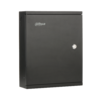
|
Elevator Master Access Controller |
|
Coming Soon | |||
| DHI-VTM416 | 
|
Elevator Control Module |
|
Coming Soon | |||
| GEN 2 | |||||||
| DHI-ASC2204C-S | 
|
Access Controller |
|
Build Date: 11-08-2022
| |||
| GEN 1 | |||||||
| DHI-ASC1204B | 
|
Four Door Access Controller |
|
Build Date: 12-31-2019
| |||
| DHI-ASC1204C | 
|
Four Door Access Controller |
|
Build Date: 12-31-2019
| |||
| Models | Image | Type | Description | Frequency | Interface | Specification | Manual | Firmware |
|---|---|---|---|---|---|---|---|---|
| ASR2100Z-B | 
|
RFID/Bluetooth Reader |
|
|
|
Coming Soon | ||
| DHI-ASR1100B-V1 | 
|
RFID Reader |
|
13.56MHz(Mifare) | RS-485 protocol | Build Date: 06-19-2023
| ||
| DHI-ASR1101M-V1 | 
|
RFID Reader |
|
13.56MHz(Mifare) | RS-485 protocol | Build Date: 01-04-2022
| ||
| DHI-ASR1102A(V3) | 
|
Fingerprint reader |
|
13.56MHz(Mifare) | RS-485 protocol | |||
| DHI-ASR2200A | 
|
Water-proof Reader |
|
13.56MHz(Mifare) |
|
Coming Soon | ||
| DHI-ASR2101A | 
|
Water-proof RFID Reader |
|
13.56MHz(Mifare) |
|
Coming Soon | ||
| DHI-ASI2212H-W | 
|
Waterproof Access Reader and Controller |
|
13.56MHz(Mifare) |
|
Build Date: 07-27-2024
| ||
| DHI-ASR1200D | 
|
Slim Water-proof RFID Reader |
|
13.56MHz(Mifare) |
|
Build Date: 07-23-2021
| ||
| DHI-ASA2212A | 
|
Standalone Time Attendance |
|
13.56MHz(Mifare) | N/A | Build Date: 07-19-2018
| ||
| DHI-ASI1212D | 
|
Water-proof Fingerprint Standalone |
|
13.56MHz(Mifare) |
|
Build Date: 08-11-2021
| ||
| DHI-ASR1201D | 
|
Slim Water-proof RFID Reader |
|
13.56MHz(Mifare) |
|
Build Date: 07-23-2021
| ||
| DHI-ASR1100B | 
|
RFID Reader(Wiegand) |
|
13.56MHz(Mifare) |
|
Build Date: 07-23-2021
| ||
| DHI-ASR1101A | 
|
RFID Reader |
|
13.56MHz(Mifare) |
|
Build Date: 12-24-2020
| ||
| DHI-ASR1102A(V2) | 
|
Fingerprint reader |
|
13.56MHz(Mifare) | RS-485 protocol | Build Date: 08-20-2021
| ||
| DHI-ASR1101M | 
|
RFID Reader All metal buttons |
|
13.56MHz(Mifare) |
|
Build Date: 09-17-2021
|
| Model | Image | Type | Description | Specification |
|---|---|---|---|---|
| DHI-ASM100 | 
|
Card Enrollment Reader |
|
|
| DHI-ASM202 | 
|
Fingerprint Enrollment Reader |
|
|
| Philips IC MF11CS50 | 
|
IC Card |
|
|
| IC-SM | 
|
IC Key Fob |
| |
| DH-PFM321D-US | 
|
Power Supply |
|
|
| DH-PFM320D-US | 
|
Power Supply |
|
|
| ASM102(V2) | 
|
Fingerprint Enrollment Reader |
|
