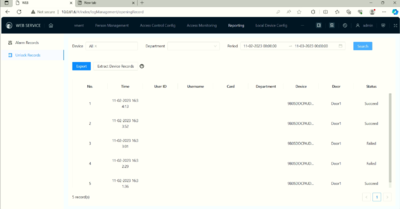Difference between revisions of "Access Control"
| Line 330: | Line 330: | ||
==FAQ== | ==FAQ== | ||
Q: Why don't entries display "User ID" and "Username" when unlocking with PIN codes? | Q: Why don't entries display "User ID" and "Username" when unlocking with PIN codes? | ||
| − | [[File:Unlock_Records_Shows_No_Username_and_User_ID.png| | + | |
| + | [[File:PIN_Code_Authentication_Enabled.png|400px]] | ||
| + | |||
| + | [[File:Unlock_Records_Shows_No_Username_and_User_ID.png|400px]] | ||
A: The absence of "User ID" and "Username" in the logs when using PIN Code Authentication is intentional. This feature takes precedence, as users no longer need to input their user ID when entering their password. | A: The absence of "User ID" and "Username" in the logs when using PIN Code Authentication is intentional. This feature takes precedence, as users no longer need to input their user ID when entering their password. | ||
Revision as of 23:48, 2 November 2023
Access Control Generations
| Default Information | |
|---|---|
| IP | 192.168.1.108 |
| Username | admin |
| Password | admin123 |
| Enter PINs | USERID#6-digit code# -> i.e: 1#123456# |
| Card + PINs | Card Swipe + 6-digit code# -> i.e: 123456# |
Note: DHI-ASC2204C-S will require to be initialized on firmware 8-23-2021 and above. Any firmware build date below this will use the default information
Instructions
Software Downloads
| Application | Description | Specifications | Manual |
|---|---|---|---|
| Configtool Locate and manage dahua devices on network |
|||
| SmartPSS AC This software is designed to manage Dahua Access Controller |
|||
| DSS Express V8 (NEW) Pay-as-you-go Security Software for SMB |
|||
| DSS Pro V8 (NEW) High Available Security Software for Enterprise |
|||
| DSS Express V7 Easy-to-Use and Reliable Dahua VMS |
|||
| DSS Pro V7 Comprehensive and Expandable Dahua VMS |
|||
| Default Information | |
|---|---|
| IP | 192.168.0.2 |
| Username | admin |
| Password | 123456 |
Software Downloads
ACS Config Tool
Click Here To Download ASC Config ToolSmartPSS V2.003 with Access Control
Click Here To SmartPSS with Access ControlInstructions
- How to Update ASC1204B Firmware
- How to Connect Electronic Buzzer
- How to Setup DHI-ASI1201A-D
- How to Setup DHI-ASR1101A
- How to Setup DHI-ASI1212A
- How to Factory default access controller unit
- How to Setup DHI-ASC1204B
- How to wire exit button to DHI-ASC1204B
- How to setup/ sync date and time of DHI-ASC1204
- Door Controller - Basic User and Access Rights Setup
- How To Import & Export Access User List
- How to Change IP address of ASC1204B/C
Not Working
- Pin codes can't be setup for all users SmartPSS or DSS Express
- Logs won't show which user unlock the door.
- Gen 1 controller does not support Holiday Function on all software platform.
| Information | |
|---|---|
| Default IP | 192.168.1.108 |
| Enter PINs | USERID#6-digit code# -> i.e: 1#123456# |
| Card + PINs | Card Swipe + 6-digit code# -> i.e: 123456# |
| Function | Web GUI (Main Control) |
SmartPSS Lite | DSS Pro 8.2 |
|---|---|---|---|
| First Card Unlock | No | Yes | Yes |
| Interlock | No | No | No |
| Anti-pass | No | Yes | Yes |
| Multi-card Unlock | No | Yes | Yes |
| Holiday Door Schedule | Yes | Yes | Yes |
| Heat Alarm | Yes | No | No |
| HID26 card number | Yes | No | No |
| HID Facility Site Code | Yes | No | No |
| Import card number in bulk | Yes | No | Yes |
| Export card number in bulk | Yes | No | Yes |
Instructions
Products
| Models | Image | Type | Description | Specification | Manual | Firmware | |
|---|---|---|---|---|---|---|---|
| Video Access Controller | |||||||
| DHI-ASI8213SA-W | 
|
Video Access Controller | Build Date: 09-11-2023
| ||||
| Web Controller | |||||||
| DHI-ASC3202B | 
|
Web Controller | Build Date: 04-17-2024
| ||||
| Elevator Control Solution | |||||||
| DHI-ASC2204C-H | 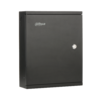
|
Elevator Master Access Controller |
|
Coming Soon | |||
| DHI-VTM416 | 
|
Elevator Control Module |
|
Coming Soon | |||
| GEN 2 | |||||||
| DHI-ASC2204C-S | 
|
Access Controller |
|
Build Date: 11-08-2022
| |||
| GEN 1 | |||||||
| DHI-ASC1204B | 
|
Four Door Access Controller |
|
Build Date: 12-31-2019
| |||
| DHI-ASC1204C | 
|
Four Door Access Controller |
|
Build Date: 12-31-2019
| |||
| Models | Image | Type | Description | Frequency | Interface | Specification | Manual | Firmware |
|---|---|---|---|---|---|---|---|---|
| ASR2100Z-B | 
|
RFID/Bluetooth Reader |
|
|
|
Coming Soon | ||
| DHI-ASR1100B-V1 | 
|
RFID Reader |
|
13.56MHz(Mifare) | RS-485 protocol | Build Date: 06-19-2023
| ||
| DHI-ASR1101M-V1 | 
|
RFID Reader |
|
13.56MHz(Mifare) | RS-485 protocol | Build Date: 01-04-2022
| ||
| DHI-ASR1102A(V3) | 
|
Fingerprint reader |
|
13.56MHz(Mifare) | RS-485 protocol | |||
| DHI-ASR2200A | 
|
Water-proof Reader |
|
13.56MHz(Mifare) |
|
Coming Soon | ||
| DHI-ASR2101A | 
|
Water-proof RFID Reader |
|
13.56MHz(Mifare) |
|
Coming Soon | ||
| DHI-ASI2212H-W | 
|
Waterproof Access Reader and Controller |
|
13.56MHz(Mifare) |
|
Build Date: 07-27-2024
| ||
| DHI-ASR1200D | 
|
Slim Water-proof RFID Reader |
|
13.56MHz(Mifare) |
|
Build Date: 07-23-2021
| ||
| DHI-ASA2212A | 
|
Standalone Time Attendance |
|
13.56MHz(Mifare) | N/A | Build Date: 07-19-2018
| ||
| DHI-ASI1212D | 
|
Water-proof Fingerprint Standalone |
|
13.56MHz(Mifare) |
|
Build Date: 08-11-2021
| ||
| DHI-ASR1201D | 
|
Slim Water-proof RFID Reader |
|
13.56MHz(Mifare) |
|
Build Date: 07-23-2021
| ||
| DHI-ASR1100B | 
|
RFID Reader(Wiegand) |
|
13.56MHz(Mifare) |
|
Build Date: 07-23-2021
| ||
| DHI-ASR1101A | 
|
RFID Reader |
|
13.56MHz(Mifare) |
|
Build Date: 12-24-2020
| ||
| DHI-ASR1102A(V2) | 
|
Fingerprint reader |
|
13.56MHz(Mifare) | RS-485 protocol | Build Date: 08-20-2021
| ||
| DHI-ASR1101M | 
|
RFID Reader All metal buttons |
|
13.56MHz(Mifare) |
|
Build Date: 09-17-2021
|
| Model | Image | Type | Description | Specification |
|---|---|---|---|---|
| DHI-ASM100 | 
|
Card Enrollment Reader |
|
|
| DHI-ASM202 | 
|
Fingerprint Enrollment Reader |
|
|
| Philips IC MF11CS50 | 
|
IC Card |
|
|
| IC-SM | 
|
IC Key Fob |
| |
| DH-PFM321D-US | 
|
Power Supply |
|
|
| DH-PFM320D-US | 
|
Power Supply |
|
|
| ASM102(V2) | 
|
Fingerprint Enrollment Reader |
|
FAQ
Q: Why don't entries display "User ID" and "Username" when unlocking with PIN codes?
A: The absence of "User ID" and "Username" in the logs when using PIN Code Authentication is intentional. This feature takes precedence, as users no longer need to input their user ID when entering their password.