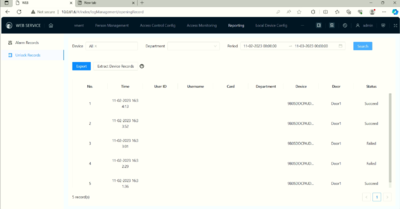Access Control
Access Control Generations
| Default Information | |
|---|---|
| IP | 192.168.1.108 |
| Username | admin |
| Password | admin123 |
| Enter PINs | USERID#6-digit code# -> i.e: 1#123456# |
| Card + PINs | Card Swipe + 6-digit code# -> i.e: 123456# |
Note: DHI-ASC2204C-S will require to be initialized on firmware 8-23-2021 and above. Any firmware build date below this will use the default information
Instructions
Software Downloads
| Application | Description | Specifications | Manual |
|---|---|---|---|
| Configtool Locate and manage dahua devices on network |
|||
| SmartPSS AC This software is designed to manage Dahua Access Controller |
|||
| DSS Express V8 (NEW) Pay-as-you-go Security Software for SMB |
|||
| DSS Pro V8 (NEW) High Available Security Software for Enterprise |
|||
| DSS Express V7 Easy-to-Use and Reliable Dahua VMS |
|||
| DSS Pro V7 Comprehensive and Expandable Dahua VMS |
|||
| Default Information | |
|---|---|
| IP | 192.168.0.2 |
| Username | admin |
| Password | 123456 |
Software Downloads
ACS Config Tool
Click Here To Download ASC Config ToolSmartPSS V2.003 with Access Control
Click Here To SmartPSS with Access ControlInstructions
- How to Update ASC1204B Firmware
- How to Connect Electronic Buzzer
- How to Setup DHI-ASI1201A-D
- How to Setup DHI-ASR1101A
- How to Setup DHI-ASI1212A
- How to Factory default access controller unit
- How to Setup DHI-ASC1204B
- How to wire exit button to DHI-ASC1204B
- How to setup/ sync date and time of DHI-ASC1204
- Door Controller - Basic User and Access Rights Setup
- How To Import & Export Access User List
- How to Change IP address of ASC1204B/C
Not Working
- Pin codes can't be setup for all users SmartPSS or DSS Express
- Logs won't show which user unlock the door.
- Gen 1 controller does not support Holiday Function on all software platform.
| Information | |
|---|---|
| Default IP | 192.168.1.108 |
| Enter PINs | USERID#6-digit code# -> i.e: 1#123456# |
| Card + PINs | Card Swipe + 6-digit code# -> i.e: 123456# |
| Function | Web GUI (Main Control) |
SmartPSS Lite | DSS Pro 8.2 |
|---|---|---|---|
| First Card Unlock | Yes | Yes | Yes |
| Interlock | No | No | No |
| Anti-pass | No | Yes | Yes |
| Multi-card Unlock | No | Yes | Yes |
| Holiday Door Schedule | Yes | Yes | Yes |
| Heat Alarm | Yes | No | No |
| HID26 card number | Yes | No | No |
| HID Facility Site Code | Yes | No | No |
| Import card number in bulk | Yes | No | Yes |
| Export card number in bulk | Yes | No | Yes |
Instructions
Products
| Models | Image | Type | Description | Specification | Manual | Firmware | |
|---|---|---|---|---|---|---|---|
| Video Access Controller | |||||||
| DHI-ASI8213SA-W | 
|
Video Access Controller | Build Date: 09-11-2023
| ||||
| Web Controller | |||||||
| DHI-ASC3202B | 
|
Web Controller | Build Date: 04-17-2024
| ||||
| Elevator Control Solution | |||||||
| DHI-ASC2204C-H | 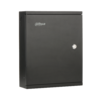
|
Elevator Master Access Controller |
|
Coming Soon | |||
| DHI-VTM416 | 
|
Elevator Control Module |
|
Coming Soon | |||
| GEN 2 | |||||||
| DHI-ASC2204C-S | 
|
Access Controller |
|
Build Date: 11-08-2022
| |||
| GEN 1 | |||||||
| DHI-ASC1204B | 
|
Four Door Access Controller |
|
Build Date: 12-31-2019
| |||
| DHI-ASC1204C | 
|
Four Door Access Controller |
|
Build Date: 12-31-2019
| |||
| Models | Image | Type | Description | Frequency | Interface | Specification | Manual | Firmware |
|---|---|---|---|---|---|---|---|---|
| ASR2100Z-B | 
|
RFID/Bluetooth Reader |
|
|
|
Coming Soon | ||
| DHI-ASR1100B-V1 | 
|
RFID Reader |
|
13.56MHz(Mifare) | RS-485 protocol | Build Date: 06-19-2023
| ||
| DHI-ASR1101M-V1 | 
|
RFID Reader |
|
13.56MHz(Mifare) | RS-485 protocol | Build Date: 01-04-2022
| ||
| DHI-ASR1102A(V3) | 
|
Fingerprint reader |
|
13.56MHz(Mifare) | RS-485 protocol | |||
| DHI-ASR2200A | 
|
Water-proof Reader |
|
13.56MHz(Mifare) |
|
Coming Soon | ||
| DHI-ASR2101A | 
|
Water-proof RFID Reader |
|
13.56MHz(Mifare) |
|
Coming Soon | ||
| DHI-ASI2212H-W | 
|
Waterproof Access Reader and Controller |
|
13.56MHz(Mifare) |
|
Build Date: 07-27-2024
| ||
| DHI-ASR1200D | 
|
Slim Water-proof RFID Reader |
|
13.56MHz(Mifare) |
|
Build Date: 07-23-2021
| ||
| DHI-ASA2212A | 
|
Standalone Time Attendance |
|
13.56MHz(Mifare) | N/A | Build Date: 07-19-2018
| ||
| DHI-ASI1212D | 
|
Water-proof Fingerprint Standalone |
|
13.56MHz(Mifare) |
|
Build Date: 08-11-2021
| ||
| DHI-ASR1201D | 
|
Slim Water-proof RFID Reader |
|
13.56MHz(Mifare) |
|
Build Date: 07-23-2021
| ||
| DHI-ASR1100B | 
|
RFID Reader(Wiegand) |
|
13.56MHz(Mifare) |
|
Build Date: 07-23-2021
| ||
| DHI-ASR1101A | 
|
RFID Reader |
|
13.56MHz(Mifare) |
|
Build Date: 12-24-2020
| ||
| DHI-ASR1102A(V2) | 
|
Fingerprint reader |
|
13.56MHz(Mifare) | RS-485 protocol | Build Date: 08-20-2021
| ||
| DHI-ASR1101M | 
|
RFID Reader All metal buttons |
|
13.56MHz(Mifare) |
|
Build Date: 09-17-2021
|
| Model | Image | Type | Description | Specification |
|---|---|---|---|---|
| DHI-ASM100 | 
|
Card Enrollment Reader |
|
|
| DHI-ASM202 | 
|
Fingerprint Enrollment Reader |
|
|
| Philips IC MF11CS50 | 
|
IC Card |
|
|
| IC-SM | 
|
IC Key Fob |
| |
| DH-PFM321D-US | 
|
Power Supply |
|
|
| DH-PFM320D-US | 
|
Power Supply |
|
|
| ASM102(V2) | 
|
Fingerprint Enrollment Reader |
|
FAQ
Q: Why don't entries display "User ID" and "Username" when unlocking with PIN codes in DHI-ASC3202B?
A: When "PIN Code Authentication" is enabled, it takes precedence over the information displayed in the logs. As a result, the username and user ID are no longer shown, as users no longer need to include the user ID when entering their password.